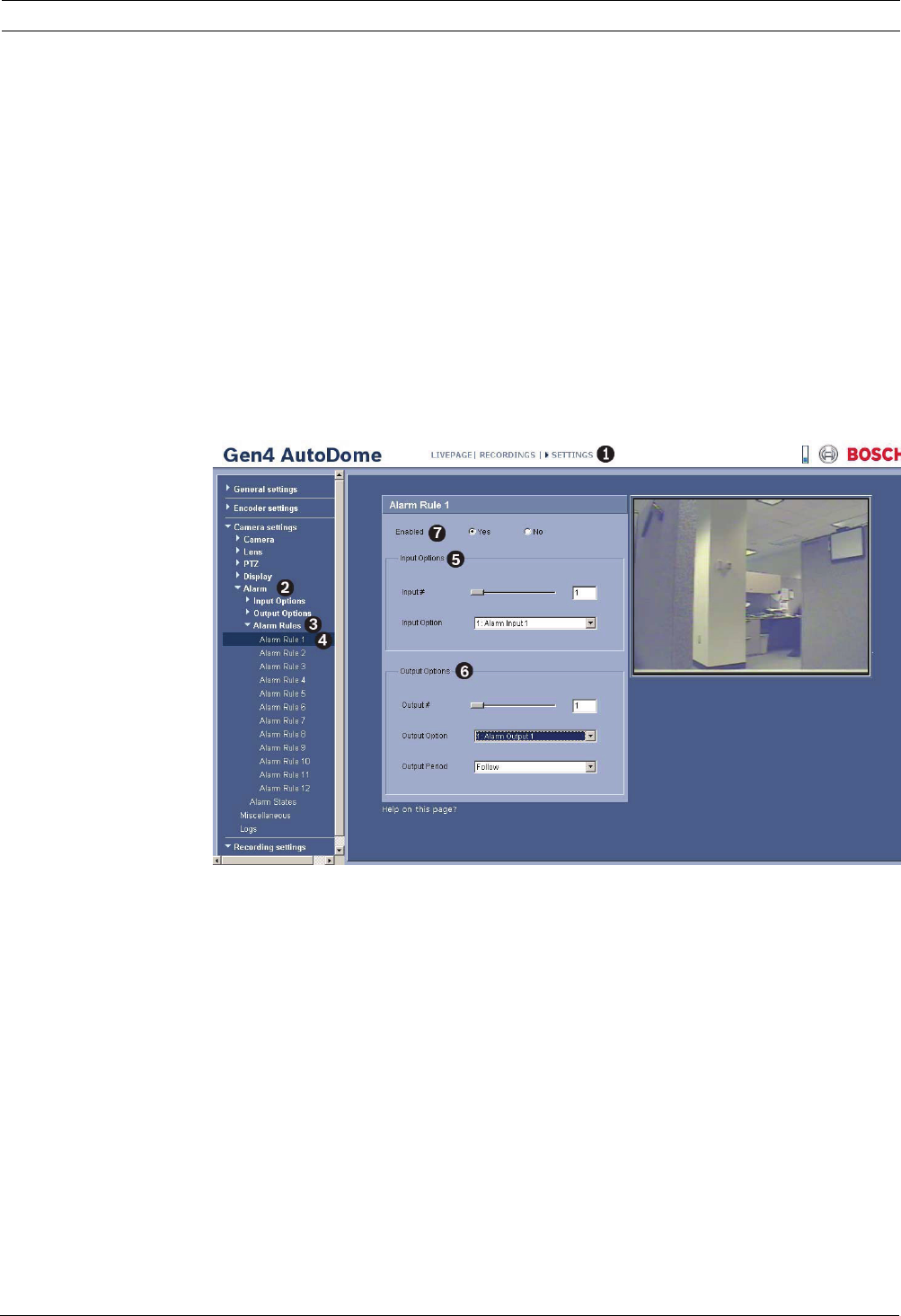
VG4 Modular Camera System Configuring the IP AutoDome | en 89
Bosch Security Systems, Inc. User’s Manual F.01U.133.268 | 6.0 | 2010.03
10.36 Alarm Rules
The 300 and 500i Series AutoDome feature a powerful alarm rule engine. In its simplest form,
an alarm rule can define which input(s) activate which output(s). Basically, an alarm rule
allows you to customize an AutoDome to automatically respond to different alarm inputs.
In its more complex form, a rule can be programmed to take any combination of input(s) and
keyboard command(s) to perform a dome function. There are numerous combinations of
alarm inputs and outputs that can be programmed into 12 alarm rules.
Creating Alarm Rules
Up to four (4) input and output events can be included in a single rule. However, each input
and output must be true for the alarm's rule to be valid and enabled. To configure an alarm
rule, do the following:
1. Open the IP AutoDome LIVEPAGE, then click the Settings tab.
2. Click Alarm from the left pane, then click Alarm Rules. Select an Alarm Rule. The IP
AutoDome displays the Alarm Rule screen.
Figure 10.1 Alarm Rules
3. Move the slider bar to select a number between 1-4, inclusive.
4. Select the appropriate Input Option. This list displays Input Options 1 through 7 only if
these options were previously configured.
5. Move the slider bar to select a number between 1-4, inclusive.
6. Select the appropriate Output Option:
–None
– Output Options 1-3 (only if these options were previously configured).
– Alarm Relay (Output Option 4)
– OSD (on-screen display)
–Transmit
7. Select an Output Period:
– Follow: activates the alarm following the alarm rule.
– Time Increment: activates the alarm following a predefined time increment.
– Latched: keeps the alarm active until it is acknowledged.
8. Click the Yes radio button to enable the alarm.


















