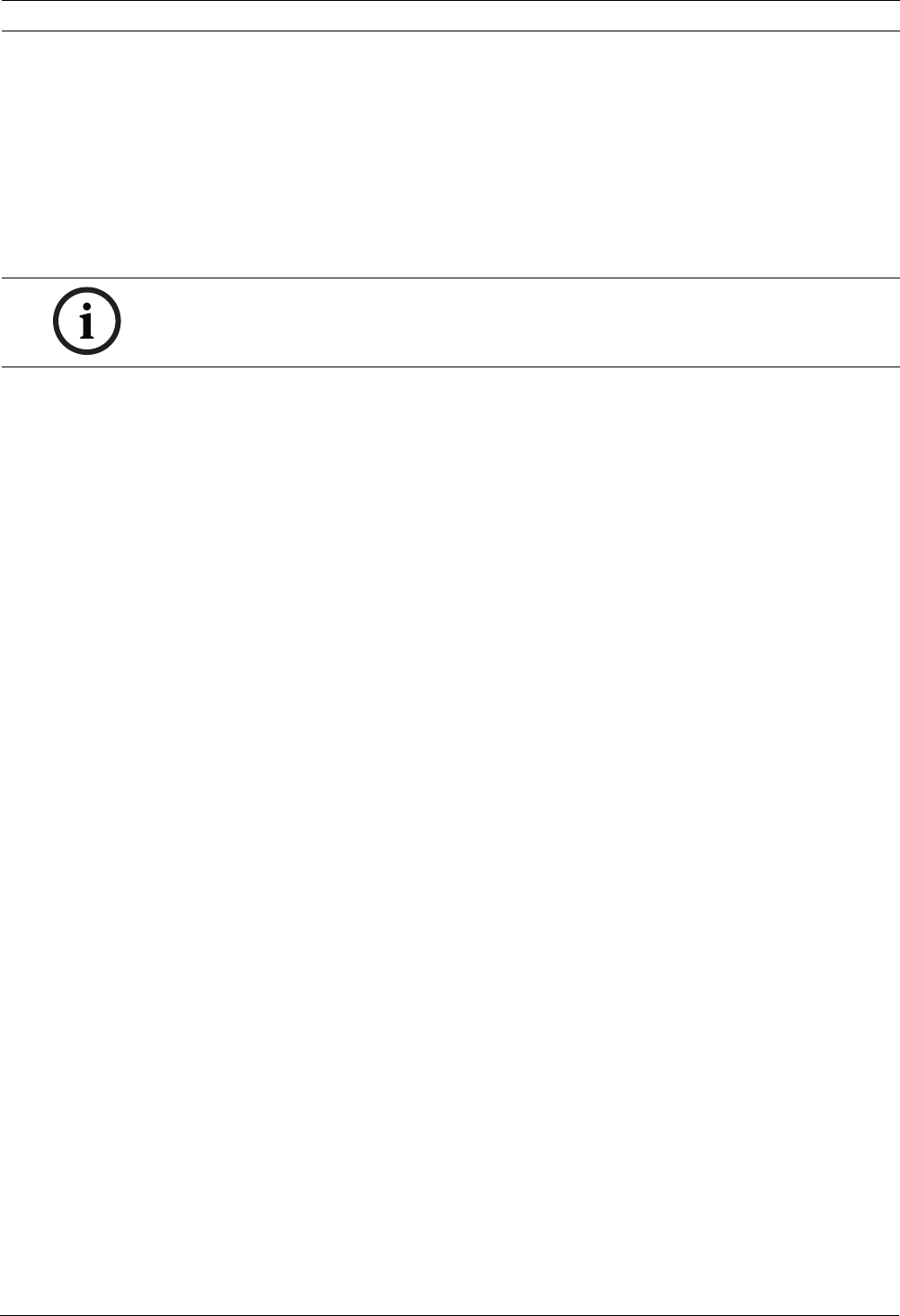
VG4 Modular Camera System Configuring the IP AutoDome | en 71
Bosch Security Systems, Inc. User’s Manual F.01U.133.268 | 6.0 | 2010.03
10.4 Basic Mode: Encoder Profile
Default profile
You can select a profile for encoding the video signal.
You can use this to adapt the video data transmission to the operating environment (for
example network structure, bandwidth, data load).
Pre-programmed profiles are available, each giving priority to different perspectives. When
selecting a profile, details are displayed in the list field. Below is a brief description of the
factory default settings for the encoder profiles.
– High resolution 1
High quality, connections with the highest bandwidth, resolution 704 × 576/480 pixels
– High resolution 2
High quality, connections with high bandwidth, resolution 704 × 576/480 pixels
– Low bandwidth
High resolution, connections with low bandwidth, resolution 704 × 576/480 pixels
– DSL
DSL connections with 500 kbps, resolution 352 × 288/240 pixels
– ISDN (2B)
ISDN connections via two B-channels, resolution 352 × 288/240 pixels
– ISDN (1B)
ISDN connections via one B-channel, resolution 352 × 288/240 pixels
– MODEM
Analog modem connections with 20 kbps, resolution 352 × 288/240 pixels
– GSM
GSM connections with 9,600 baud, resolution 352 × 288/240 pixels
10.5 Basic Mode: Audio
You can set the gain of the audio signals to suit your specific requirements. Your changes are
effective immediately.
If you connect via Web browser, you must activate the audio transmission on the LIVEPAGE
Functions page (see Section 10.13 Advanced Mode: LIVEPAGE Functions, page 76). For other
connections, the transmission depends on the audio settings of the respective system.
Audio
The audio signals are sent in a separate data stream parallel to the video data, and so increase
the network load. The audio data are encoded according to G.711 and require an additional
bandwidth of approx. 80 kbps for each connection. If you do not want any audio data to be
transmitted, select Off.
Line In
You can set the line input gain. Make sure that the display does not go beyond the green zone
during modulation.
NOTICE!
The names and the technical details for the encoder profiles depend on the configuration of
the device.


















