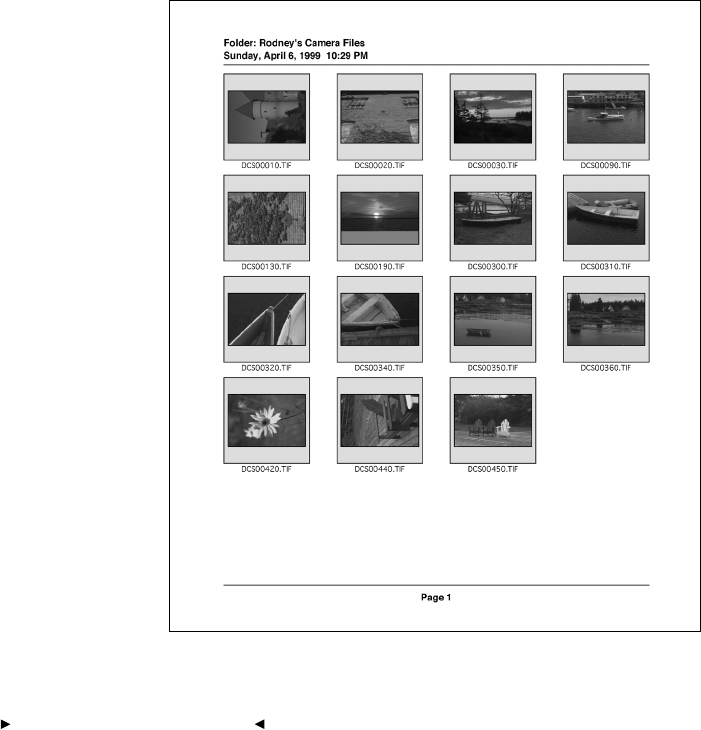
. . . . . . . . . . . . . . . . . . . . . . . . . . . . .
6-10 Accessing Camera Images
nails of the subset of selected images, as illustrated below after
printing the file; however, if the setting in step 3 is P
HOTO, each image
is acquired into a separate Photoshop window.
IMPORTANT: If you have not made any changes to the acquired image while
in Photoshop, and you click the close box of the acquired image window or
choose C
LOSE from the Photoshop FILE menu or quit Photoshop, the window
will close without asking you if you want to save it. Therefore, be sure you
save any acquired images you do not want to lose before closing their
windows or quitting Photoshop.


















