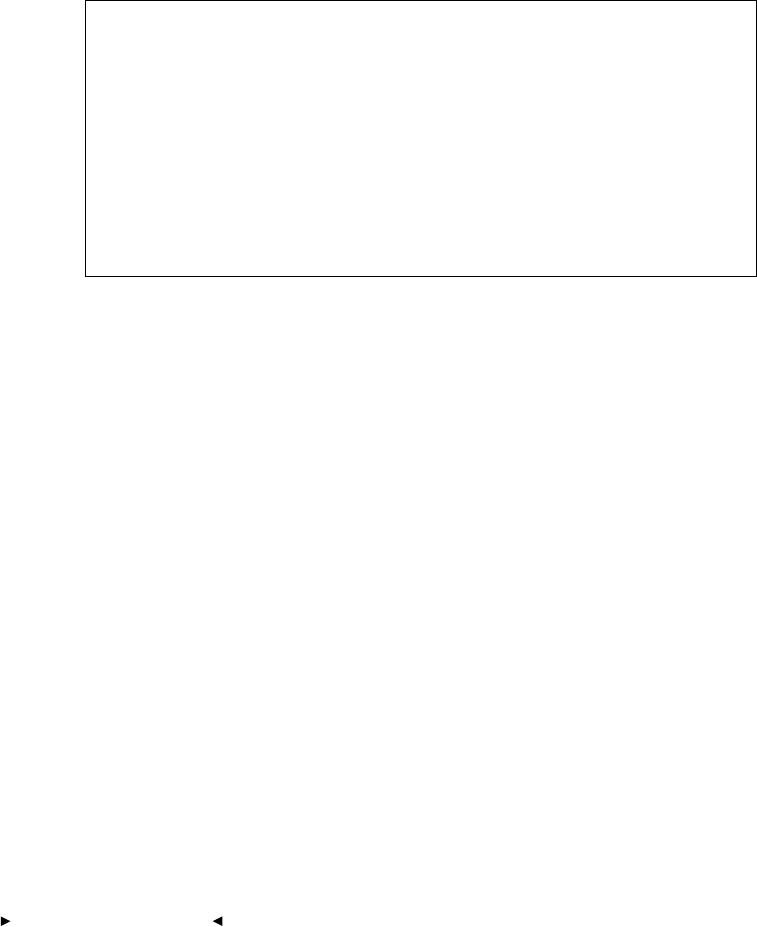
. . . . . . . . . . . . . . . . . . . . . . . . . . . . .
7-48 Reference — Camera
Using a Flash
WARNING: Do not connect a non-dedicated electronic flash unit to the
camera (hot shoe or PC terminal) without verification from a Canon
authorized service facility that the flash unit is compatible with the
camera body. Some electronic flash units will damage the camera body
unless they are isolated with an IR slave or a radio slave. Check with a
Canon authorized service facility for compatible equipment.
Flash units or flash accessories designed for dedicated use with other
camera brands will not work properly and may damage the camera
body. Flash units with a trigger circuit voltage in excess of 6 volts DC
may damage the camera body.
When using studio flash or non-dedicated flash you must set the camera
to manual exposure mode to set the proper shutter speed for flash syn-
chronization.
The shutter speed for flash synchronization with studio flash may be
different from dedicated Canon flash synchronization. Flash synchroniza-
tion with a studio flash may be 1⁄125 second, while dedicated Canon
flash synchronization is 1⁄250 second. Before use, test the flash at various
shutter speeds to make sure it synchronizes properly with the camera.
When using the camera with a studio flash, if either the SCSI cable or the
charger are connected, it may be necessary to reverse the ground polarity
of the flash cord in order for the flash to work; alternately, use an IR slave
or a radio slave to isolate the camera from the flash.
(The read-me file on the supplied driver diskette may contain additional
information regarding using a flash.)


















