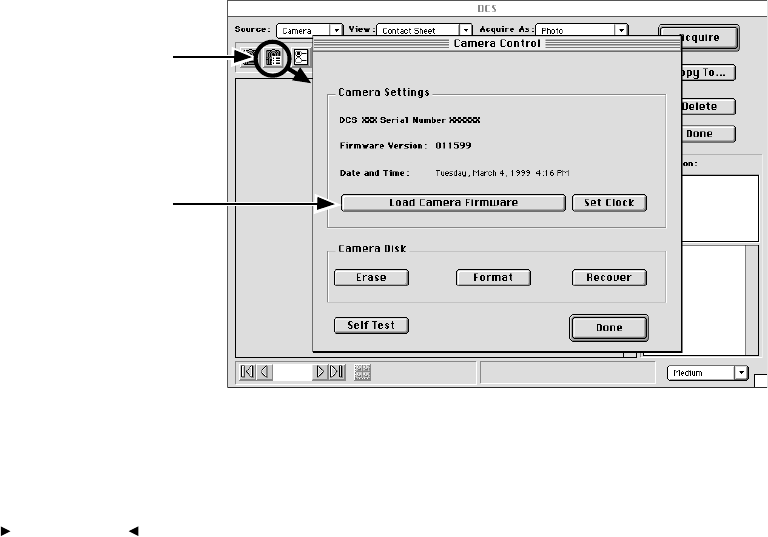
. . . . . . . . . . . . . . . . . . . . . . . . . . . . .
3-4 Quick Start
10. Place a supported PCMCIA card into the camera.
Open the door on the side of the camera, push the PCMCIA card
firmly into place, and close the door. (Do not be startled by the red
Card Busy light that blinks briefly, or by the slight noise.) Refer to
Chapter 4.
11. Update the camera firmware.
This onetime action ensures that the most current control commands
(firmware) are loaded in the camera. Refer to Chapter 4.
A. Run Adobe Photoshop and choose KODAK DCS 400/EOS•DCS
from the I
MPORT submenu of the Adobe Photoshop 4.0 FILE menu.
The driver image window appears.
B. Click the camera control icon, shown below. Click the L
OAD
CAMERA FIRMWARE icon.
A.
B.


















