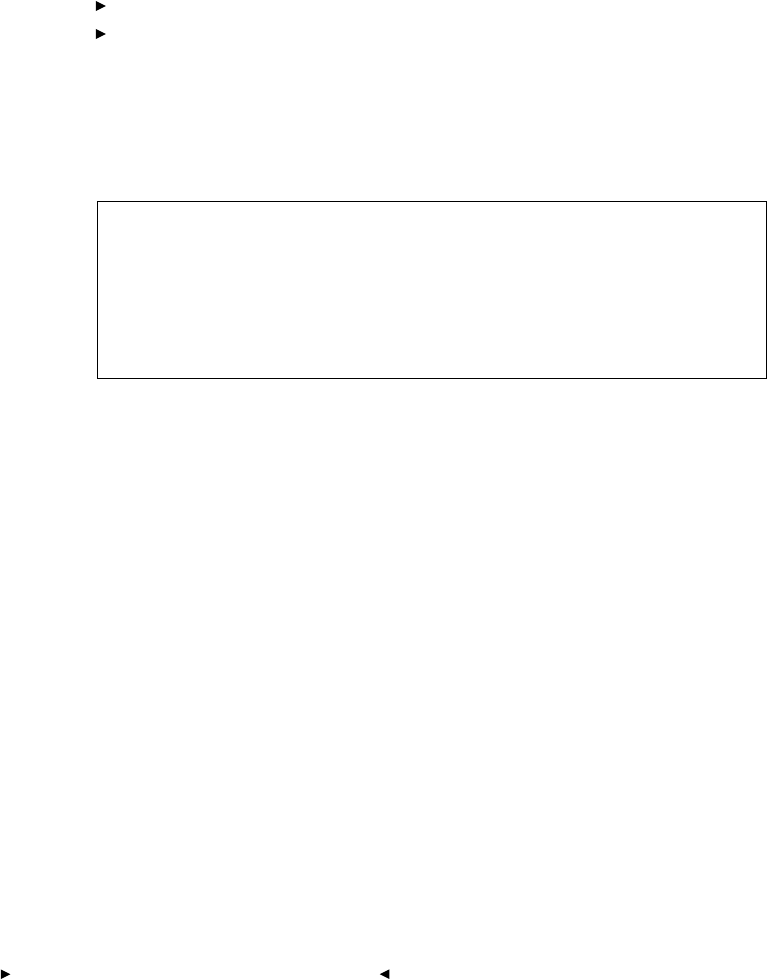
. . . . . . . . . . . . . . . . . . . . . . . . . . . . .
4-2 Preparing the Camera and the Computer
Load and/or update camera firmware.
Format a PCMCIA card for use with the camera.
IMPORTANT: We assume that you are familiar with the operation of your
computer. If you are not, refer to the manuals that accompany that computer
before continuing.
Before you continue, if you have not completed and returned the enclosed
Warranty Registration card, please do so now.
CAUTION: In this chapter you will connect the camera to your computer.
Once connected, do not disconnect the camera from the computer while
using the supplied software, or even while the computer is on. Doing so
may result in the loss of data from the PCMCIA card in the camera or from
the hard disk in your computer. Instead, turn off all equipment in the order
described at the end of this chapter before disconnecting the camera.


















