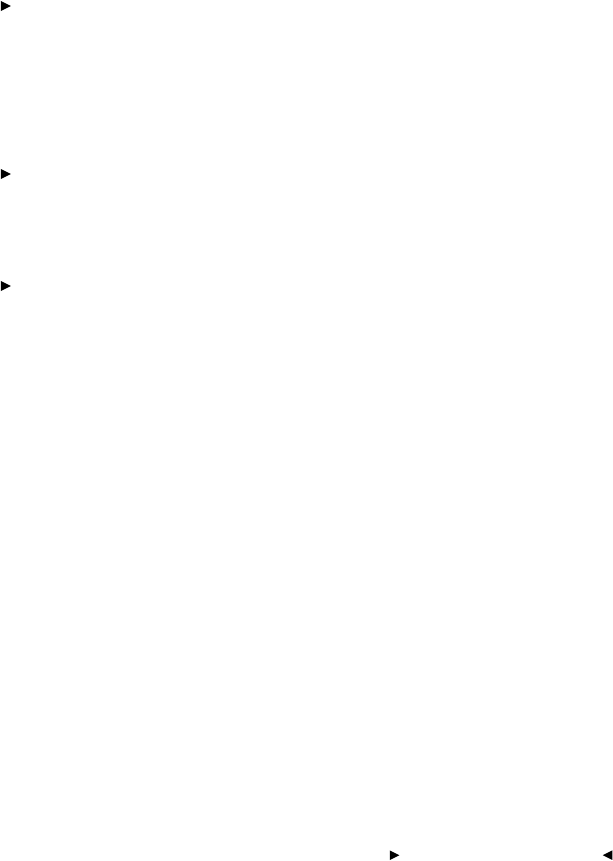
. . . . . . . . . . . . . . . . . . . . . . . . . . . . .
Reference — Camera 7-31
On/Off State of the Camera
The camera operates in three states — off, on-and-awake, on-and-asleep.
The camera is off except as described below.
The camera is continuously on and awake when the camera is oper-
ated while connected to the AC battery charger/adapter; once the
batteries are fully charged the adapter switches automatically to a
slow trickle charge. If the camera is saving an image to a PCMCIA
card when the adapter is disconnected, the camera back remains on
and awake until the image is saved.
The camera is also continuously on and awake when the camera is
operated while connected to a computer that is on. If the camera is
saving an image to a PCMCIA card when the computer is turned off,
the camera remains on until the image is saved.
If the camera is operated without the AC battery charger/adapter and
without being connected to a computer, you turn on the camera by
moving the power switch to the on position (I). The camera is awake
for several seconds after you turn it on, then sleeps. You can wake it
by lightly tapping the shutter release button. After taking a picture, the
camera remains awake until the image is saved.


















