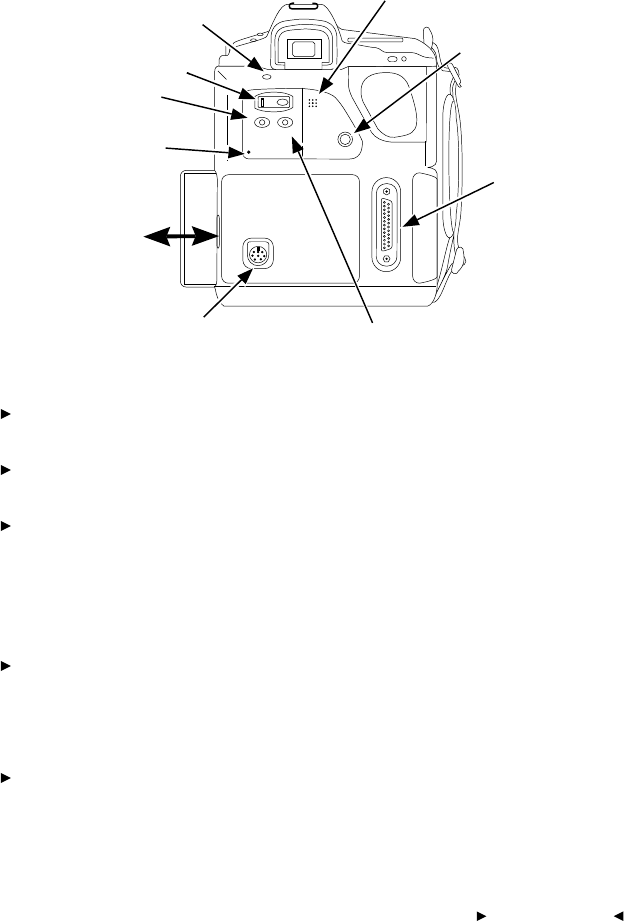
. . . . . . . . . . . . . . . . . . . . . . . . . . . . .
Introduction 2-5
CARD BUSY
MIC
DELETE SCSI
ID
MIC BUTTON
LCD
DELETE button
Card Busy light
Remove/insert
PCMCIA card
here.
Multipurpose connector
SCSI ID button
SCSI port
Record button
Microphone
Power switch
BACK VIEW
A PCMCIA-ATA Type III slot designed to accept PCMCIA cards that
support the “ATA” protocol and operate in 8-bit mode.
A liquid crystal display (LCD) that shows status and control informa-
tion.
A SCSI port to connect the camera to your computer for transferring
images from the camera to your computer. You can take pictures
while the camera is connected to a computer. The images are then
immediately available on the computer. The camera back is a non-
terminated SCSI device.
A single, rechargeable nickel hydride battery that powers both the
camera back and the camera; the Specifications appendix lists the
number of frames you can expect from a fully-charged battery in
typical shooting situations.
Two controls — one sets the camera back SCSI ID; the other deletes
the most recent image from the PCMCIA card.


















