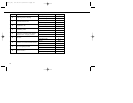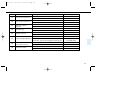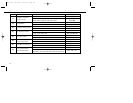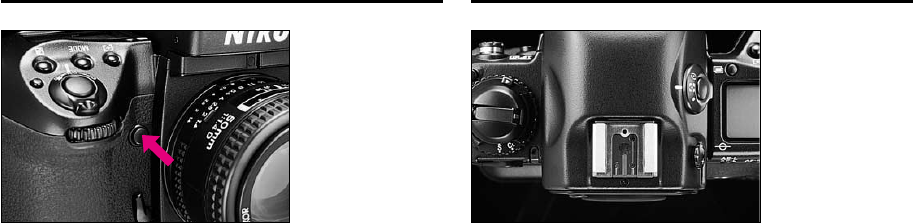
100
DEPTH-OF-FIELD PREVIEW BUTTON
In Aperture-Priority Auto or Manual exposure mode, depress the
depth-of-field preview button to stop the lens down to the aper-
ture set with the Sub-Command Dial. In Programmed Auto or
Shutter-Priority Auto exposure mode, the lens will be stopped
down to the automatically set aperture. The viewed image
becomes progressively darker as the aperture gets smaller.
Those portions of the picture that appear in focus when the
button is pressed are within the depth of field.
•During preview with lenses with meter coupler, attaining
correct exposure is not possible, because exposure must be
determined by full-aperture metering.
•Use Metering system other than Spot.
•During preview, aperture cannot be adjusted and autofocus is
not possible.
Located at the top of the Multi-Meter Finder DP-30, the ISO-
type hot shoe allows direct mounting of a wide range of Nikon
dedicated electronic Speedlights, including SB-50DX, SB-29,
SB-28/28DX, SB-27, SB-26, SB-25, SB-24, SB-23, SB-22s,
SB-22, SB-20, SB-18, SB-16B and SB-15. Other Nikon
Speedlights may be mounted with a compatible Nikon flash unit
coupler.
ACCESSORY SHOE
P400 (E) 02.12.27 6:42 PM Page 100