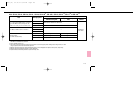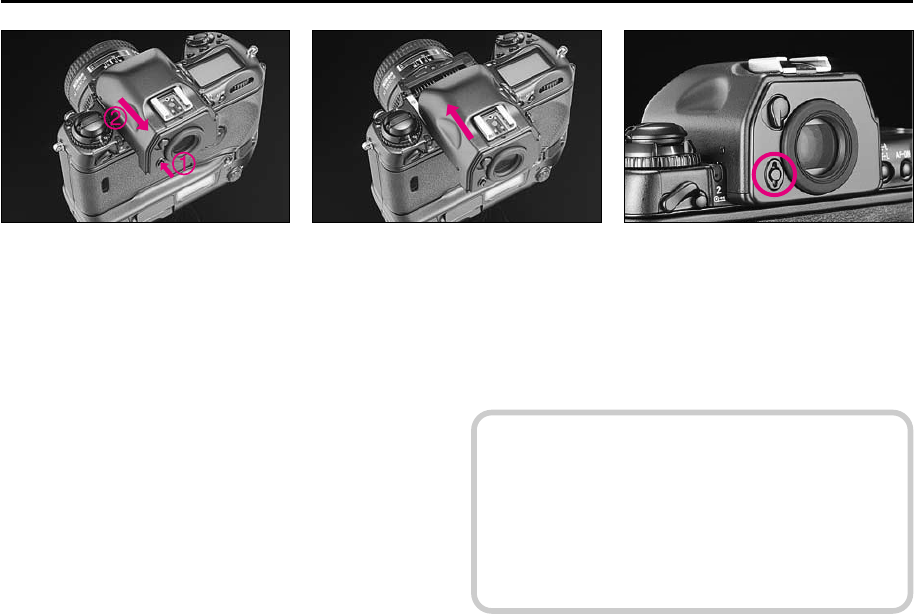
106
CHANGING VIEWFINDERS
The Multi-Meter Finder DP-30 is the F5’s
standard finder.
To remove the finder, turn the camera
power off first and push the finder release
button toward the finder and, while hold-
ing it in, slide the viewfinder away from
the lens.
See pages 133-134 for interchangeable
viewfinders.
To attach the finder, slide the finder in
until it clicks into place.
•Make sure the viewfinder is attached when shooting. If
the shutter is released without a viewfinder attached,
stray light may enter through the focusing screen and film
may be fogged.
•When removing a viewfinder, be careful not to leave
smudges or fingerprints. Place the detached viewfinder
on a soft, clean cloth.
Make sure that the finder release button
is up to its original level.
P400 (E) 02.12.27 6:42 PM Page 106