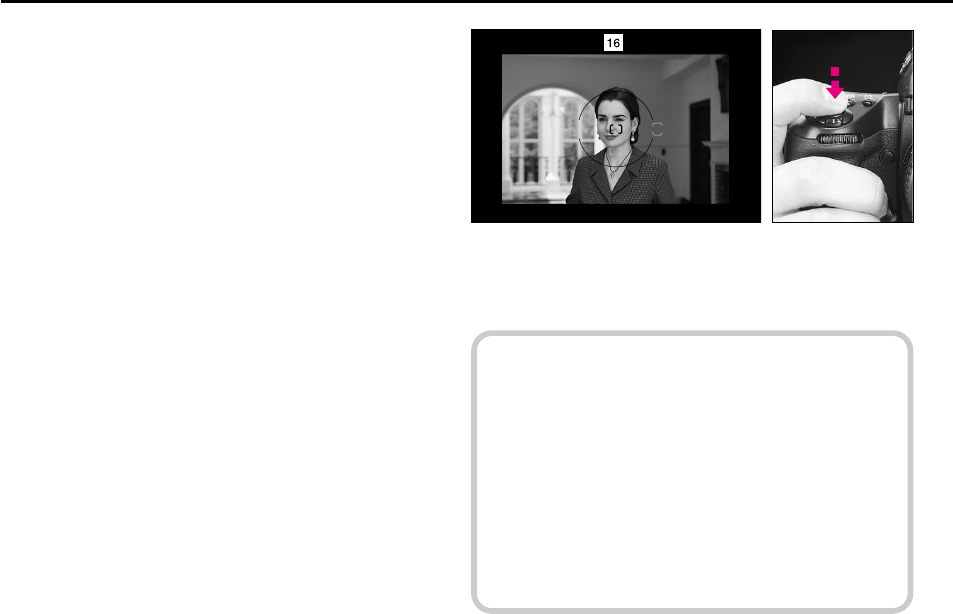
AE/AF LOCK
72
Pressing the AE-L/AF-L button will simultaneously lock both
exposure and focus. This function can be used with both Single
Area AF or Dynamic AF operation, and with all metering systems
used for automatic exposure control functions.
•Using Single Servo AF, when Single Area AF mode and Spot
Metering are selected, correct exposure can be achieved by
choosing a focus area which corresponds to your picture
composition.
•Aperture in Aperture-Priority Auto and shutter speed in
Shutter-Priority Auto can be changed even while pressing the
AE-L/AF-L button.
•You cannot change the metering system while pressing the
AE-L/AF-L button.
•To lock only focus in Single Servo AF, lightly press the shutter
release button and recompose. See pages 70-71.
•Pressing the AE-L/AF-L button locks exposure only in manual
focus mode.
About AE Lock
In the auto exposure mode, when you want to control exposure
based on the brightness of a specific area within the scene, use
AE lock. With the F5, pressing the AE-L/AF-L button locks both
exposure and focus, but it can be changed to lock only expo-
sure (or focus) using the Custom Setting.
Center-Weighted or Spot Metering is recommended when using
AE lock.
1
Position focus brackets on subject and lightly press shutter
release button to start autofocus operation.
c
AE-L/AF-L button can be set to lock
only focus or exposure by using
Custom Setting #21. See page 90.
AE-L/AF-L button can be set to lock camera’s controlled
shutter speed and aperture instead of detected exposure
value using Custom Setting #5. See page 88.
Autofocus can be deactivated and lens does not start
focusing when the shutter release button is lightly pressed
using Custom Setting #4. In this case, focus can be locked
by keeping the AF start button. See page 88.
P400 (E) 02.12.27 6:42 PM Page 72


















