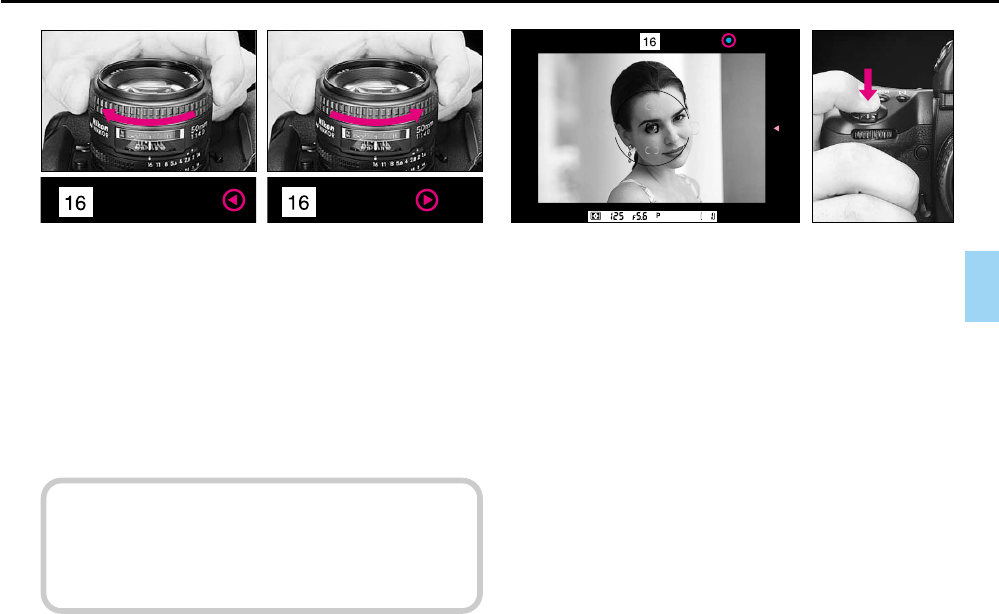
47
2
While lightly pressing shutter release button, rotate lens
focusing ring in the direction indicated by the focus-to-left
arrow (>) or focus-to-right arrow (<), until arrow disappears and
in-focus indicator / appears.
If focus-to-left arrow (>) does not disappear when you turn the
focus ring counterclockwise to the limit, subject is closer than
the distance at which the lens is able to focus. Move back from
subject.
3
Confirm in-focus indicator / appears, then fully depress
shutter release button to take the picture.
For special focusing situations shown on page 146, ?
blinks to indicate that the Electronic Rangefinder does not
work correctly. Focus with clear matte field (p. 48).
P400 (E) 02.12.27 6:42 PM Page 47


















