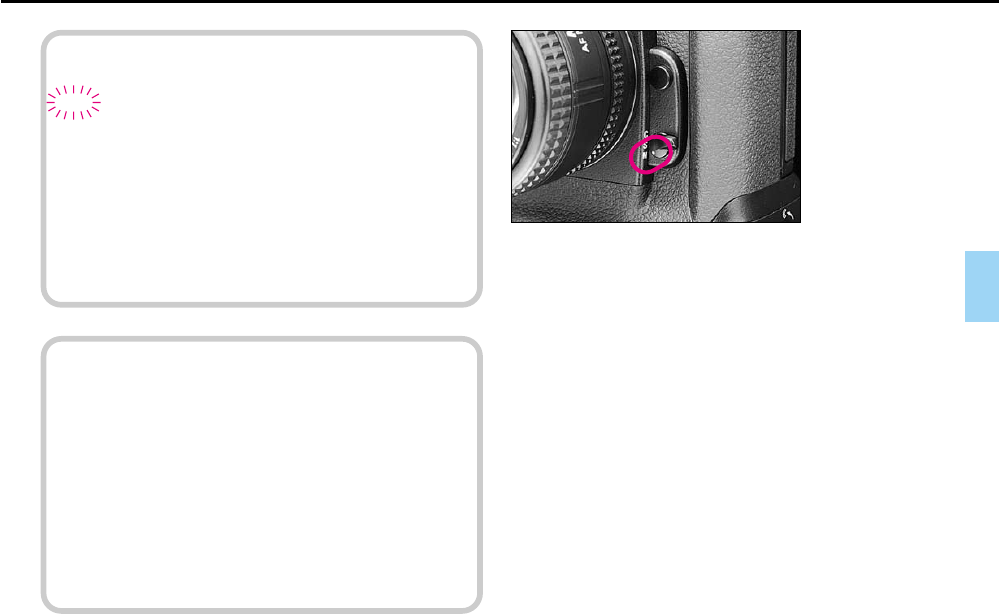
45
As focus is not locked in Continuous Servo AF, to take an
off-center subject, use AE-L/AF-L button and recompose
picture. See pages 72-73.
Manual Focus
To focus manually when using Nikon lenses that do not have an
A/M switch, set the camera’s focus mode selector to M. When
using a Nikon lens that has an A/M switch, set the lens’ switch
to M; when using an AF-S or AF-I Nikkor lens, set the switch to
M or M/A; with these lens types it is not necessary to change
the camera’s focus mode selector.
There are two ways of assuring precise manual focus—with the
Electronic Rangefinder or with the viewfinder’s clear matte field.
> Lens is focused at rear of the subject.
< Lens is focused in front of the subject.
? If ? blinks in the viewfinder: Autofocus is not
possible. See page 146.
P400 (E) 02.12.27 6:42 PM Page 45


















