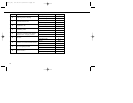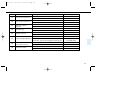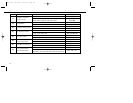90
16 Self-timer duration: At the default setting, shutter is
released 10 sec. after the shutter release button is fully
depressed. To change the delay time to 2 to 60 sec. in one
sec. steps, select L 2, L 3, L 4, ... or L60.
17 Bracketing in manual exposure mode: At the default
setting in Manual Exposure mode, shutter speed shifts with
each shot taken when bracketing is performed. To change
the shifting factor to a shutter speed/aperture combination,
shutter speed, aperture, flash output level, select 11A, 10A,
01A or 00A.
18 Focusing screen compensation: To change the EV level
of the focusing screens C, F, G1-G4 or U to –2.0 to +2.0 in
0.5EV steps, select -2.0, -1.5, -1.0, -0.5, 0, 0.5, 1.0, 1.5
or 2.0. See the instruction manual of the focusing screen for
the required compensation value.
19 Prolonged shutter speed: Long Time Exposures of 40
sec. to 30 minutes can be selected by rotating the Main-
Command Dial when the Custom Setting is set to 19-1.
Selectable shutter speeds are: 40 sec., 50 sec., 1 min.,
1.5 min., 2 min., 3 min., 4 min., 5 min., 6 min., 8 min.,
10 min., 13 min., 15 min., 20 min., 25 min. and 30 min.
Shutter speed is not varied when bracketing is performed
and electronic analog display does not appear.
20 TTL flash sync speed: To set the top TTL flash sync speed
at 1/300, 1/250, 1/200, 1/160, 1/125, 1/100, 1/80 or 1/60,
select 3oo, 25o, 2oo, 16o, 125, 1oo, 8o or 6o. 1/300
can be selected only in Shutter-Priority Auto or Manual
exposure mode. (To select 1/300, set 3oo after selecting
flash sync speed of X25o by rotating the Main-Command
Dial. Shutter speed is controlled to 1/250 in Programmed
Auto or Aperture-Priority Auto exposure mode.)
•When 1/300 TTL High-Speed Sync is selected, see page
116 to determine the correct flash shooting distance
range.
21 AE-L/AF-L button: At the default setting, pressing the AE-
L/AF-L button locks both focus and exposure. To change
this to lock exposure or focus only, select AEL or AFL.
22 Aperture setting via Sub-Command Dial: At the default
setting, aperture can be changed by rotating the Sub-
Command Dial. To disable this function, select 22-1. Set
aperture by rotating the lens’ aperture ring in this case.
23 > and < focus indicators: To stop display of > or <
(focused at rear or in front of the subject) in viewfinder in
Autofocus mode, select 23-1.
24 Auto Exposure/Flash Exposure Bracketing: At the default
setting when bracketing is activated, both Auto Exposure
and Flash Exposure Bracketing are performed. To change
this to perform only Auto Exposure Bracketing or Flash
Exposure Bracketing, select 01E or 10E.
P400 (E) 02.12.27 6:42 PM Page 90