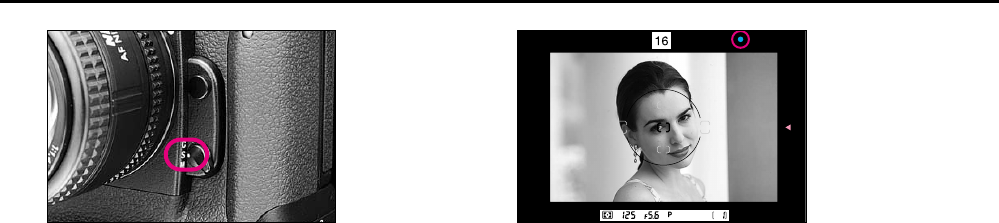
42
Single Servo AF with Focus-Priority
For Single Servo AF, set the focus mode to S.
Lightly press the shutter release button to activate focus adjust-
ment. Because the priority is on correct focus, the shutter
cannot be released until the subject is in focus.
After focus is achieved with a stationary subject, the focus
remains locked for as long as the shutter release button is lightly
pressed. Focus locks with any one of the five focus areas
selected (in Single Area AF mode). If the camera-to-subject
distance changes however, you must refocus by lifting your
finger from the shutter release button momentarily, then lightly
pressing the button again.
With a stationary subject: Lightly press shutter release button.
When the subject is in focus, the lens stops moving, the in-
focus indicator / appears in the viewfinder, and the focus locks.
You can release shutter.
If the subject moves before shutter releases, remove your finger
from the shutter release button, then lightly press it again to re-
activate autofocus.
P400 (E) 02.12.27 6:42 PM Page 42


















