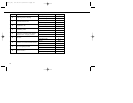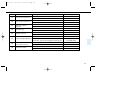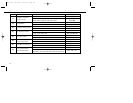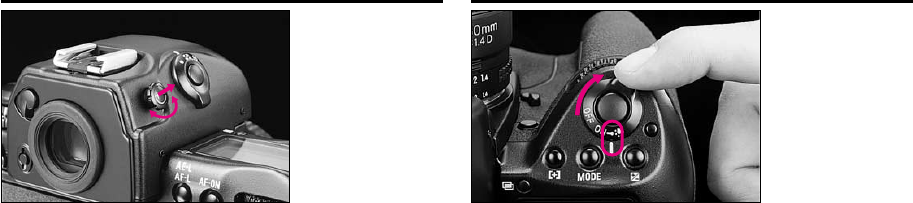
VIEWFINDER DIOPTER—To see clearly
through viewfinder
ILLUMINATION SWITCH—To view LCD
panels in the dark
96
With supplied Multi-Meter Finder DP-30, adjusting the finder
diopter enables near- or far-sighted photographers to adjust the
eyepiece diopter within a continuous range of from –3 to +1.
Pull the diopter adjustment knob and rotate it in either direction
until the focused image in 12mm-dia. circle within the viewfinder
appears sharp, then push back to lock.
In dim light, rotate Power/LCD panel illumination switch toward
Πto illuminate the top and rear LCD panels. Power/LCD panel
illumination switch automatically returns to ON position, but
LCD panels remain illuminated as long as the camera’s meter is
on.
After shutter is released, the illumination automatically turns off.
P400 (E) 02.12.27 6:42 PM Page 96