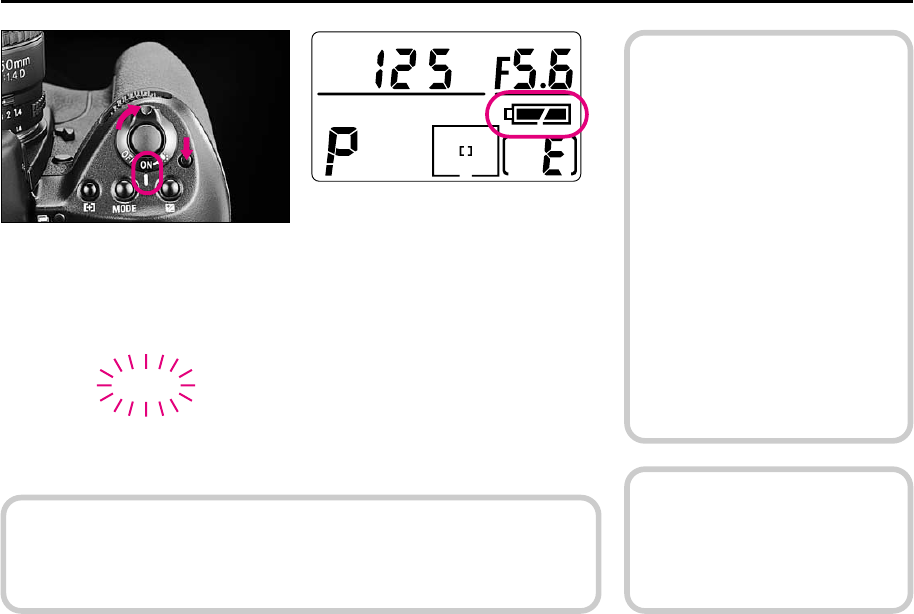
20
CHECKING BATTERY POWER
Rotate power switch to ON position while pressing the lock release, and confirm that
the full battery mark appears in the top LCD panel, indicating sufficient battery power.
The battery mark and exposure indications automatically turn off after 8 sec.
About exposure meter
You can check battery power
anytime by lightly pressing the shut-
ter release button. This also activates
the exposure meter, so that the LCD
panel and viewfinder LCD show
aperture/shutter speed indications,
and autofocus operation starts
(unless camera is set for manual
focusing). The exposure indications
and battery mark stay on for approx.
8 sec. after you take your finger off
the shutter release button, then
automatically turn off.
c
To set the
meter for auto-
matic switch-off after 4 sec., 16 sec.
or 32 sec. as desired, use Custom
Setting #15. For details, see page
89.
N
Sufficient battery power.
M
Batteries are nearing exhaustion. Have a
fresh set ready.
M
If M blinks, batteries are almost
exhausted. Rotate power switch to OFF
and replace batteries with a fresh set.
If no indication/mark appears, batteries
are completely exhausted or improperly
installed. Replace.
An exhausted battery can temporarily regain normal battery level after a pause.
When the installed batteries are exhausted but the sufficient battery power indica-
tion N is shown in the LCD panel, battery level may quickly become low after
shutter release and the camera does not function normally. To resume normal
operation, replace the batteries with new ones.
P400 (E) 02.12.27 6:42 PM Page 20


















