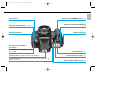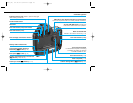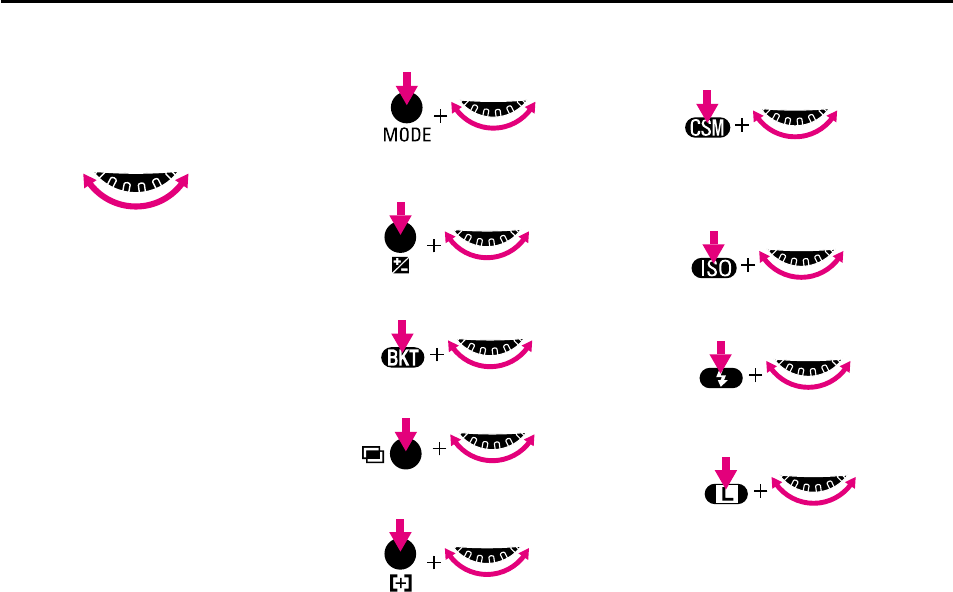
14
HOW TO OPERATE COMMAND DIALS
The F5’s Main- and Sub-Command Dials
are used alone or in combination with
other buttons to select/set various func-
tions or modes.
Main-Command Dial
Rotating Main-Command Dial by itself:
•Selecting shutter speed in Shutter-
Priority Auto or Manual exposure mode.
See page 58 or 64.
•Performing Flexible Program in
Programmed Auto exposure mode. See
page 68.
•Selecting exposure mode. See page 52.
•Performing exposure compensation.
See page 77.
•Setting/canceling Auto Exposure/Flash
Exposure Bracketing. See page 79.
•Setting/canceling multiple exposure.
See pages 86-87.
•Selecting AF area mode. See page 40.
•Selecting Custom Setting menu. See
page 91.
•Selecting auto film speed setting or
manually selecting film speed. See
pages 21 and 97.
•Selecting flash sync mode. See page
117.
•Locking shutter speed. See page 59.
Rotating Main-Command Dial while pressing various buttons:
P400 (E) 02.12.27 6:42 PM Page 14