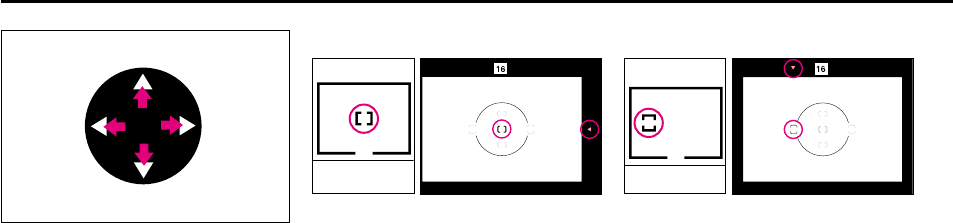
38
FOCUS AREA
Five focus areas are available with the F5.
To select your desired focus area, press top, bottom, left or
right on the focus area selector.
Corresponding focus areas appear in the viewfinder and top
LCD panel.
Arrows on top (m) and to the right (>) of the viewfinder also indi-
cate the selected focus area.
•When Spot Metering is selected, shifting the focus area also
shifts the Spot Metering area accordingly.
Selecting Focus Area
Center Left
Top LCD Viewfinder
P400 (E) 02.12.27 6:42 PM Page 38


















