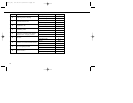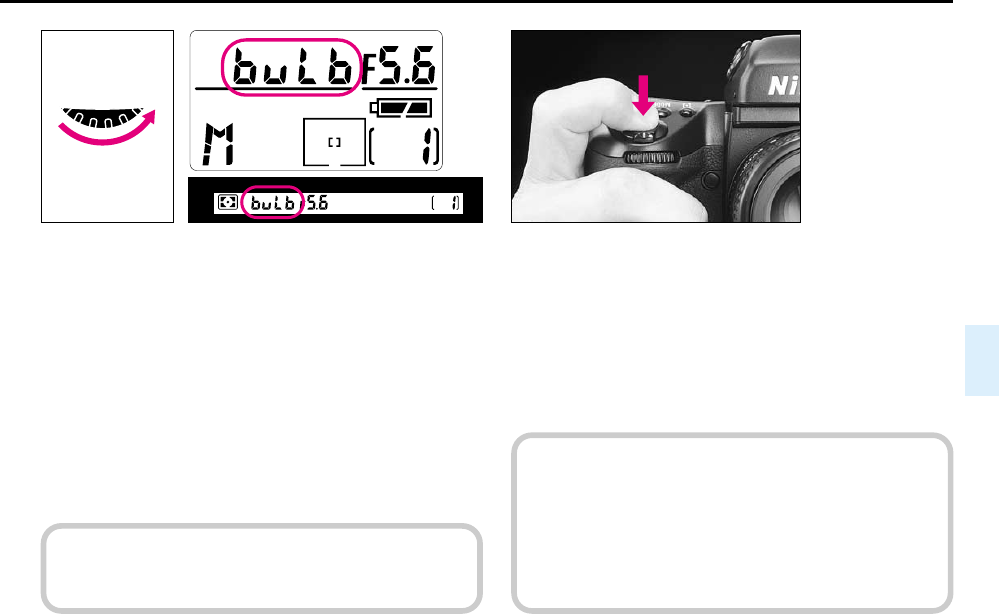
85
2
Remove finger from ¨ button and rotate Main-
Command Dial until buLb (for Bulb exposure) appears in
top LCD panel and viewfinder.
3
Fully depress shutter release button.
Hold shutter release button as long as desired.
To close the shutter, remove finger from shutter release button.
Note that duration of an exposure may depend on the
condition of the batteries inside the F5.
At low temperatures, batteries weaken and continuous
shooting time shortens. We recommend using lithium
batteries or Ni-MH Battery Unit and keeping the camera
body warm in cold conditions.
See page 168 for continuous shooting time of the F5.
Use of new batteries is recommended when performing
Long Time Exposure.
P400 (E) 02.12.27 6:42 PM Page 85