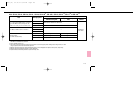115
Note for selecting aperture
•Make sure your subject is within flash shooting distance
range.
•The larger the aperture (the smaller the f-number) you
select, the farther the maximum shooting distance,
whereas the smaller the aperture (the larger the f-
number), the nearer the maximum shooting distance will
be.
•If subject distance remains the same, the larger the aper-
ture you select, the less the depth of field; however,
Speedlight recycling time is shorter. On the other hand,
the smaller the aperture, the greater the depth of field will
be, but recycling time will be longer.
Note for selecting shutter speed
With a slower shutter speed, a smaller aperture is automat-
ically selected, resulting in a shorter shooting distance
range.
c
1/300 TTL High-Speed Sync
In Shutter-Priority Auto or Manual
exposure mode with an optional Speedlight (except for a
Speedlight for F3) set to TTL Auto Flash mode and
connected to the F5, you can select 1/300 sec. TTL High-
Speed Sync.
To select 1/300 TTL High-Speed Sync, select 3oo in
Custom Setting #20 after selecting flash sync speed of
X25o by rotating the Main-Command Dial. See page 90.
•When 1/300 TTL High-Speed Sync is selected, guide
number of the attached Speedlight is limited. See page
116 to determine the flash shooting distance range.
Top TTL flash sync speed can be set at 1/300, 1/250,
1/200, 1/160, 1/125, 1/100, 1/80 or 1/60 using Custom
Setting #20. See page 90.
P400 (E) 02.12.27 6:42 PM Page 115