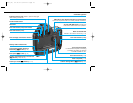Minimum aperture:
Set lens to its minimum aperture when
using CPU Nikkor lens other than G-type.
The largest f-number of aperture on the
lens’ aperture index is the lens’ minimum
aperture.
• Aperture setting operations are performed
using the Sub-Command Dial on the
camera body. Do not move the lens’ aper-
ture once it is set to its minimum aperture.
• Aperture can also be set with the lens’
aperture ring in Aperture-Priority Auto or
Manual exposure mode when using CPU
Nikkor lens other than G-type. In this case,
aperture can only be verified through aper-
ture direct-readout.
• When G-type Nikkor lens is attached,
aperture does not need to be set to mini-
mum unlike other CPU Nikkor lenses with
aperture ring.
Push and hold lens release button and
turn lens clockwise.
Removing Lens
When lens is detached from
camera for a long time
Make sure to attach the supplied
body cap or optional body cap
BF-1A. (BF-1 body cap cannot be
attached to the F5 camera body.)
18
P400 (E) 02.12.27 6:42 PM Page 18