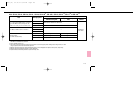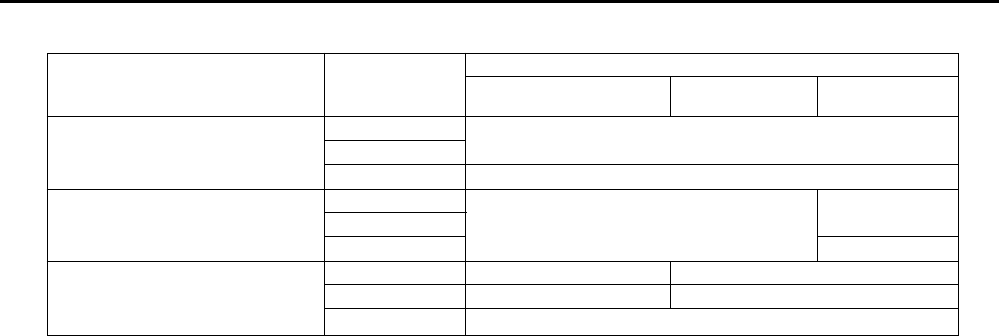
112
With SB-24
*1 The camera’s exposure metering and flash control system do not work properly when shifting and/or tilting the lens, or when
using an aperture other than the maximum aperture.
*2 Metering system and exposure mode automatically switch to Center-Weighted and Aperture-Priority Auto, respectively.
*3 Metering system automatically switches to Center-Weighted.
*4 Exposure mode automatically switches to Aperture-Priority Auto.
•In all the cases listed above, ˆ and Ø for Automatic Balanced Fill-Flash appear in the SB-24’s
LCD panel.
•By pressing the SB-24’s M button, you can cancel Automatic Balanced Fill-Flash control to
perform standard TTL flash operation. For standard TTL flash, the SB-24’s LCD panel shows ˆ
and blinking Ø. For details, see the SB-24 manual.
Lens Metering system
Exposure mode
Programmed and Aperture-Priority
Shutter-Priority Auto Auto
Manual
D- or G-type AF Nikkor lens, non-D/G-
Matrix
Multi-Sensor Balanced Fill-Flash
type AF Nikkor lens (except for AF Center-Weighted
Nikkor for F3AF) and AI-P-Nikkor lens
Spot Standard TTL flash
Matrix
Multi-Sensor
PC Micro-Nikkor 85mm f/2.8D
*1
Center-Weighted —
Balanced Fill-Flash
Spot Standard TTL flash
Other lenses
Matrix Center-Weighted Fill-Flash
*2
Center-Weighted Fill-Flash
*3
(or with accessories)
Center-Weighted Center-Weighted Fill-Flash
*4
Center-Weighted Fill-Flash
Spot Standard TTL flash
P400 (E) 02.12.27 6:42 PM Page 112