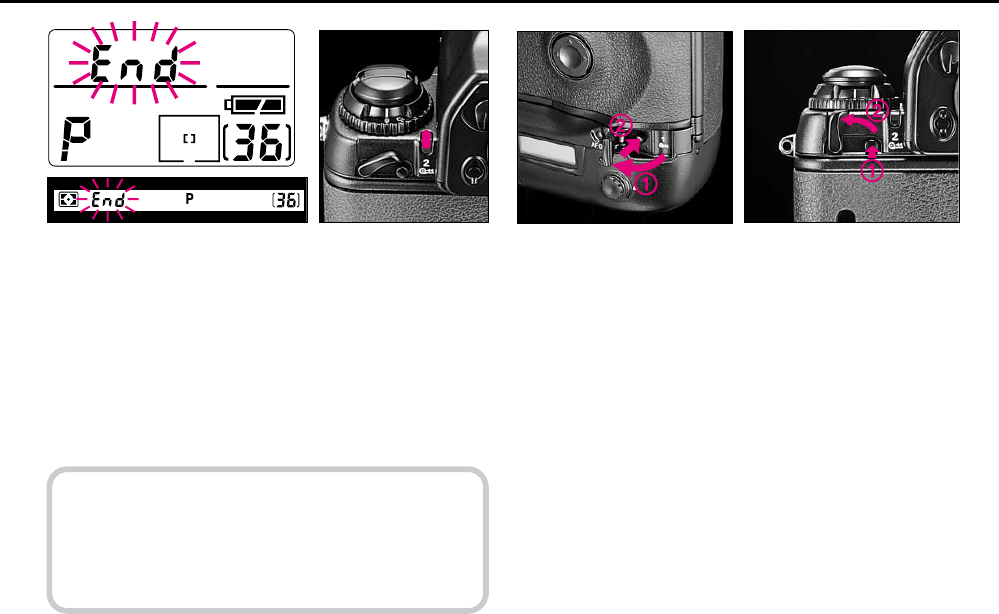
32
11
To rewind film, first open the film rewind button 1 „
cover and press the film rewind button 1 „, then turn
the film rewind lever 2 „ while pressing the 2 „ lock release.
This starts film rewinding automatically.
During film rewind, the frame counter counts backward, rewind
knob turns and alert LED blinks.
•To rewind film manually, see page 97.
•You can rewind film before it reaches the end of the roll in the
same manner.
10
At the end of the film roll, End blinks in the top LCD
panel and viewfinder, the alert LED lights, and the shut-
ter can no longer be released.
Confirm that the film has reached the end of film roll.
•The number of frames on the loaded film roll can be read
through the film cartridge confirmation window.
c
Film advance can be set to stop auto-
matically at the 35th or 36th frame
using Custom Setting #12. See page 89.
P400 (E) 02.12.27 6:42 PM Page 32


















