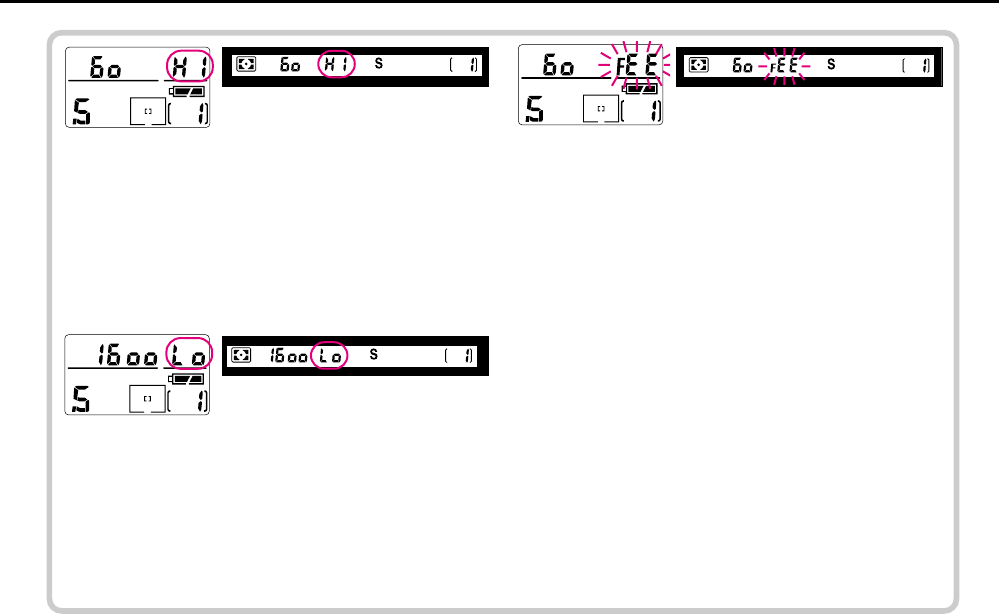
60
If HI appears in the aperture position—Overexposure
alert: Select a higher shutter speed or use a Nikon ND filter.
If Lo appears in the aperture position—Underexposure
alert: Select a slower shutter speed or use an accessory
Nikon Speedlight.
If ƒEE blinks in the aperture position—Lens setting
error alert: CPU Nikkor lens other than G-type is not set to
its smallest aperture setting. Set lens to its smallest aper-
ture, and lock setting.
P400 (E) 02.12.27 6:42 PM Page 60


















