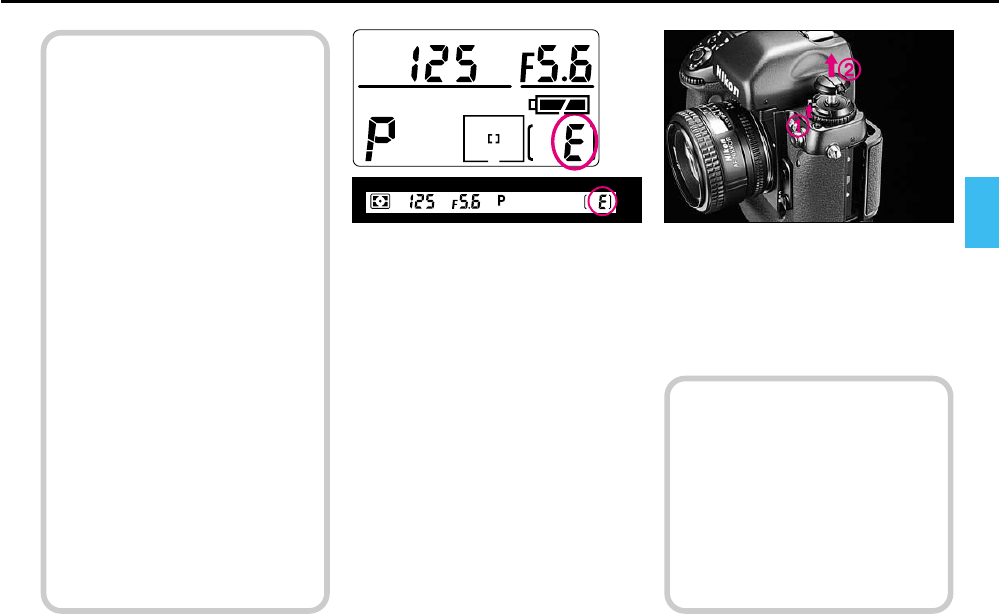
33
12
Confirm “E” is displayed in the
top LCD panel and viewfinder,
and film rewind is complete.
13
Open camera back and remove
film cartridge.
•If film rewind does not start, check
battery power. See page 20.
•If film rewind has stopped at mid-
roll, check the battery power. If
battery power is insufficient, turn
the power switch off, replace
batteries with a fresh set, turn
power on, then press 1 „ button
and turn 2 „ lever to restart film
rewind.
•If you accidentally press 1 „
button, lightly press the shutter
release button. The film advances
one frame without exposure and
1 „ button pops up.
To conserve battery power, turn off
the power switch when you are not
using the camera. Always remove
batteries before storing a camera to
prevent damage due to leaking
batteries.
P400 (E) 02.12.27 6:42 PM Page 33


















