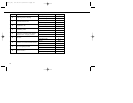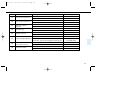86
MULTIPLE EXPOSURE
1
Activate multiple exposure by rotat-
ing the Main-Command Dial while
pressing Z (multiple exposure) button.
Z appears in top LCD panel.
2
Take first shot by depressing the
shutter release button.
Film will not advance to next frame.
Z blinks in top LCD panel.
Multiple exposure consists of two or more
exposures of one or more subjects on the
same frame.
P400 (E) 02.12.27 6:42 PM Page 86