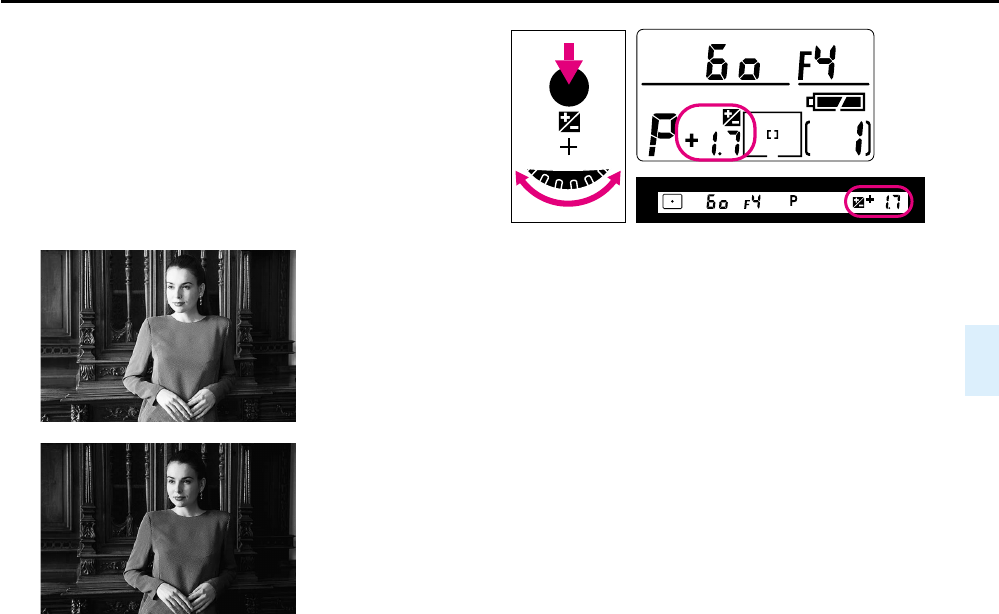
77
Exposure Compensation Function
To modify exposure control (from the ISO standard), use the
exposure compensation button. Compensation can be applied
from –5EV to +5EV in 1/3 steps. After taking your photographs,
be sure to reset the control to “0” to resume normal operation.
•If Auto Exposure/Flash Exposure Bracketing is also set, expo-
sure compensation will be combined compensation values.
1
Rotate Main-Command Dial while pressing = (Exposure
Compensation) button to set desired compensation value.
= and the compensated value will appear in the top LCD panel
and viewfinder.
Without compensation
With compensation
P400 (E) 02.12.27 6:42 PM Page 77


















