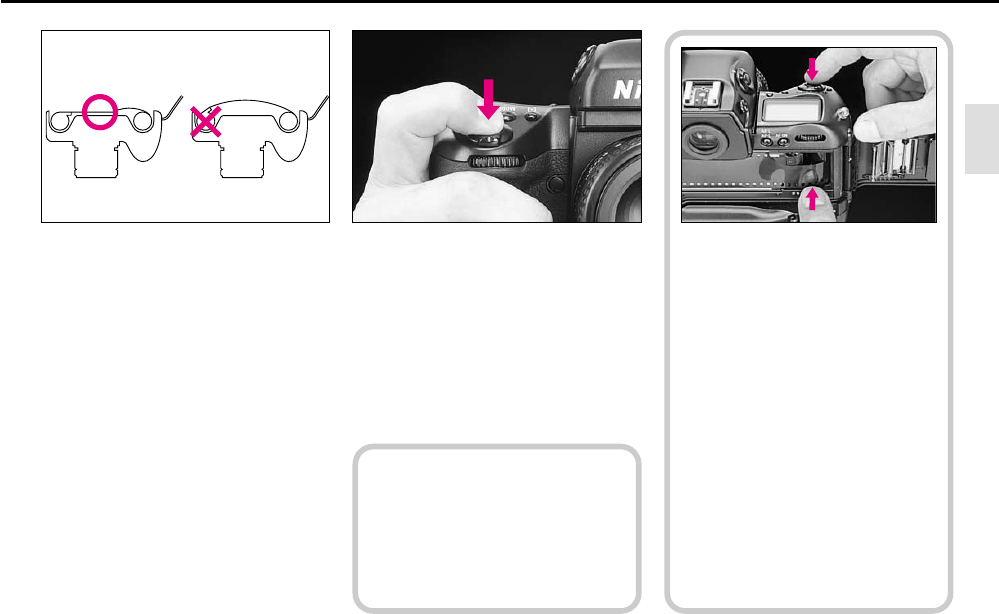
23
6
Fully depress shutter release button
to advance film to frame #1.
•If non-DX-coded film or film with an
unacceptable DX code is loaded, the
Err in the top and rear LCD panel and
viewfinder, a and s marks in the rear
LCD panel blink and the shutter locks.
Set ISO speed manually (see page 97).
c
The camera can
be set to
advance the film automatically when
the camera back is closed and the
power is on. For details, see Custom
Setting #8, page 89.
To check if the film is loaded prop-
erly before closing the camera back,
hold the film leader with your finger
and fully depress shutter release
button. Film winds up and you can
confirm if the film leader is properly
wound to the film spool.
P400 (E) 02.12.27 6:42 PM Page 23


















