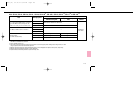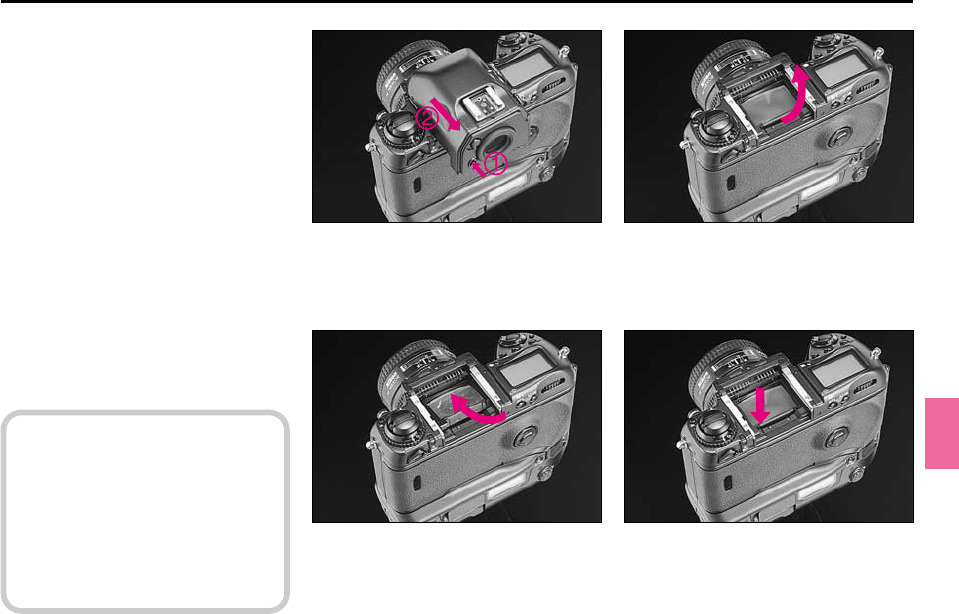
107
CHANGING FOCUSING SCREENS
In addition to the advanced EC-B-type
screen supplied with the F5 camera, 13
other optional interchangeable focusing
screens are available for the F5.
For a chart listing all interchangeable
screens, see pages 135-136.
1
Make sure the camera power is off
and remove the finder. 2
Insert your fingernail under the rear
edge of the screen and lift the focus-
ing screen out.
3
To install a screen, simply insert the front edge under the central ridge, then push
the rear edge down into place.
When removing a focusing screen,
be careful not to leave smudges or
fingerprints. Place the detached
finder screen on a soft, clean cloth.
P400 (E) 02.12.27 6:42 PM Page 107