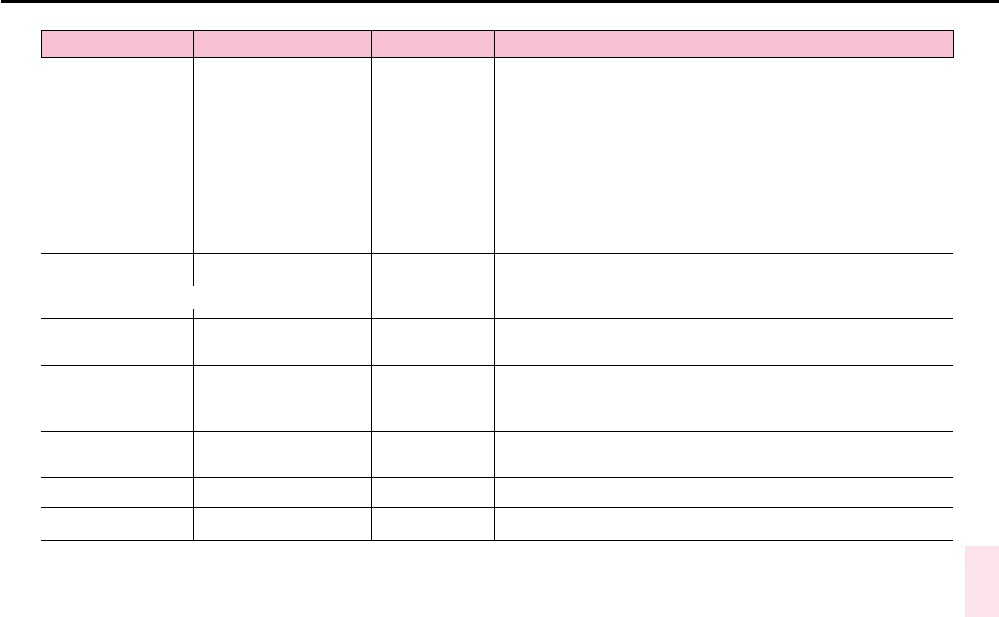
149
LCD panel Viewfinder Shutter Cause and remedy
• With built-in CPU lens in Aperture-Priority Auto or Manual exposure
mode, lens is not set to the smallest aperture setting. To set aperture
with the Sub-Command Dial, set lens to the smallest aperture.
Aperture can also be set by rotating the lens aperture ring. In this case,
ƒ--
remains in the viewfinder and top LCD panel, and aperture can
only be confirmed through the aperture direct-readout in viewfinder.
ƒ-- appears ƒ-- appears Can be released
• Non-CPU lens is attached. Programmed Auto or Shutter-Priority Auto
exposure mode cannot be selected. Set aperture by rotating lens
aperture ring. In this case, aperture can only be confirmed through the
aperture direct-readout in viewfinder.
Err blinks Err blinks
Locked
F5 has detected abnormality in the shutter diaphragm. Turn camera
power off once and on again. If the same warnings continue to blink,
take camera to an authorized Nikon dealer or service center.
—
w appears when 3D Color
Can be released
3D Color Matrix Metering is set even though attached lens has no CPU;
Matrix Metering is selected. camera automatically resets meter to Center-Weighted Metering.
¡ or ™ blinks A appears Can be released
Programmed Auto or Shutter-Priority Auto exposure mode is set
even though attached lens has no CPU. Camera automatically
resets exposure mode to Aperture-Priority Auto.
— ? blinks Locked
Autofocus (and manual focus with Electronic Rangefinder) is not
possible. Focus manually.
HI appears HI appears Can be released Overexposure possible.
Lo appears Lo appears Can be released Underexposure possible.
Alert LED also blinks
P400 (E) 02.12.27 6:42 PM Page 149


















