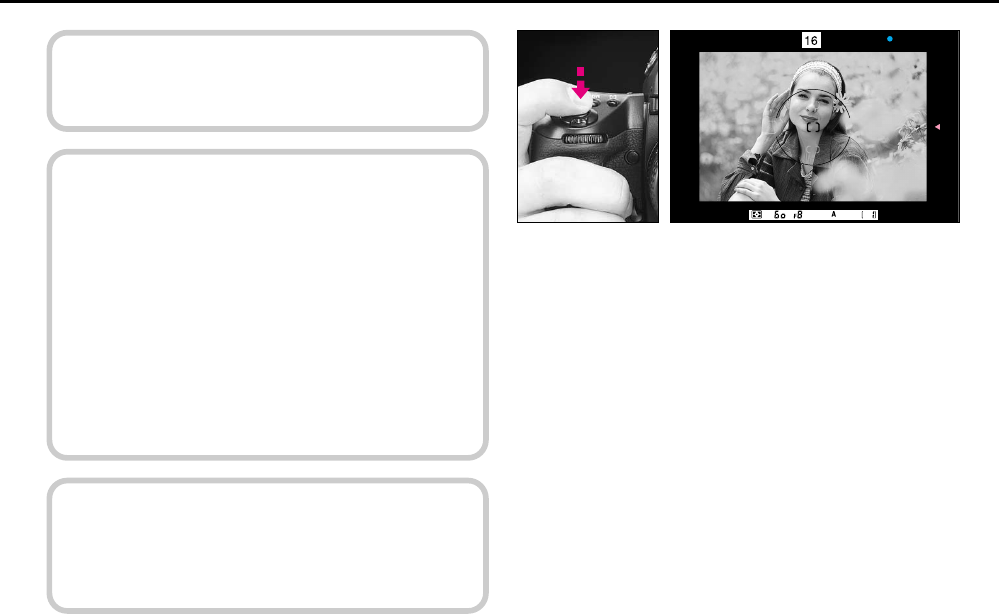
62
3
Look inside viewfinder, compose and lightly press shutter
release button. Confirm automatically set shutter speed.
With lenses having no CPU, ƒ-- blinks instead of
aperture value in the LCD panel and viewfinder.
Set the aperture manually with lens’ aperture ring.
With AI-type lenses including AI-modified Nikkor
lenses: Confirm aperture value on lens barrel.
With lenses having fixed aperture, such as Reflex-
Nikkor lenses: Aperture cannot be changed.
With lenses having no auto diaphragm such as PC-
Nikkor lenses: Switch to Manual exposure mode (see
pages 64-67).
If meter and LCD readout have turned off, turn on again by
lightly pressing shutter release button.
c
Aperture can be set not to change by
rotating Sub-Command Dial using
Custom Setting #22. Set aperture by rotating the lens’
aperture ring in this case. See page 90.
P400 (E) 02.12.27 6:42 PM Page 62


















