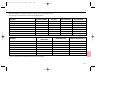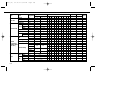132
ATTACHING NON-AI LENS
1
Push the meter coupling lever up
while pressing the lever lock release. 2
Position lens in the camera’s bayo-
net mount so that the mounting
indexes on the lens and camera body are
aligned. Taking care not to press the lens
release button, twist lens counterclock-
wise until it locks into place.
When mounting an AI lens again,
make sure to press the meter
coupling lever down to its original
position.
To attach a non-AI lens, the F5’s meter coupling lever must be modified beforehand.
Contact an authorized Nikon dealer or service center for modification.
After modification, follow the instructions for attaching a non-AI lens.
P400 (E) 02.12.27 6:42 PM Page 132