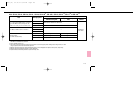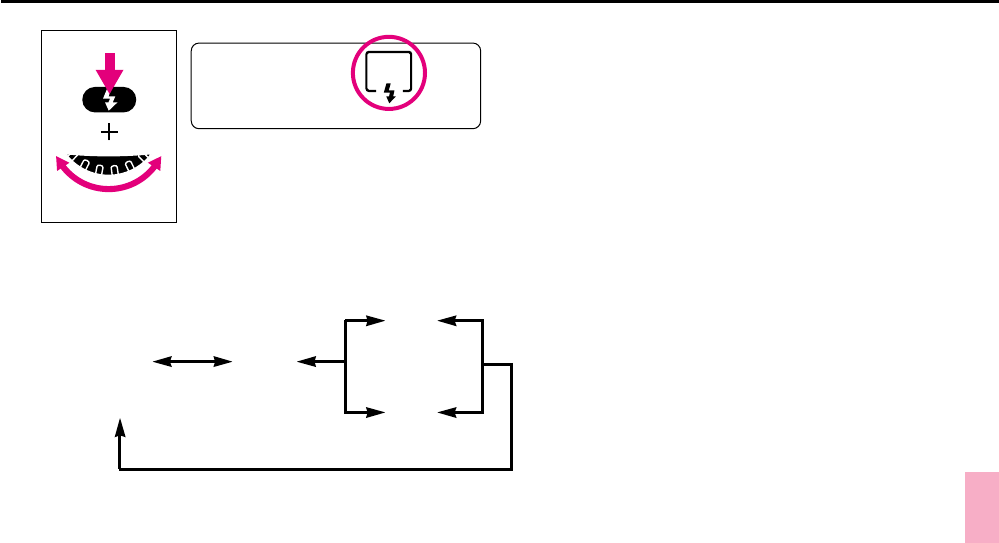
117
While pressing the flash sync mode (±) button, rotate Main-
Command Dial to select desired flash sync mode. The flash
sync mode changes as in the following sequence:
(¡/£)
⁄
›¤
Front-Curtain Sync Slow Sync (™/¢)
(Normal Sync)
‹
Rear-Curtain Sync
Selecting flash sync mode
P400 (E) 02.12.27 6:42 PM Page 117