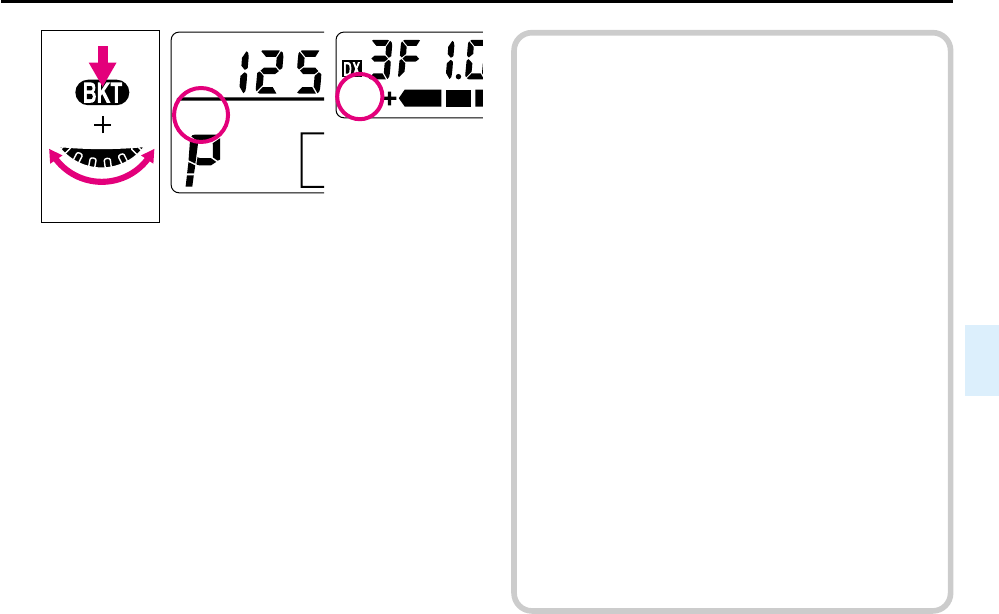
81
4
After the set number of shots has been taken, rotate the
Main-Command Dial while pressing the ‚ button so z
disappears in the top and rear LCD panels to cancel Auto
Exposure/Flash Exposure Bracketing. The number of shots and
compensation value disappear when you remove your finger
from the ‚ button.
•The set number of shots and compensation value remain
unchanged after Auto Exposure/Flash Exposure Bracketing is
canceled.
•In Auto Exposure/Flash Exposure Bracketing, the shutter
speed and aperture in Programmed Auto, aperture in
Shutter-Priority Auto, shutter speed in Aperture-Priority
Auto and Manual exposure mode are varied. Flash output
level is varied in flash photography with dedicated Nikon
Speedlight.
•If exposure compensation function is also set, Bracketing
will be combined with the exposure compensation
values.
•Bracketing with varying flash output levels can be
performed at the buLb setting.
•If film reaches the end of the roll during shooting, rewind,
load a new roll and fully depress shutter release button to
advance film to frame 1, then fully depress shutter release
button again to resume operation.
•Bracketing is performed with one frame at a time when
the self-timer is set.
•Bracketing settings made on Multi-Control Back MF-28
have priority over settings on the F5 camera body.
•When a prolonged shutter speed (slower than 40 sec.) is
selected with a Custom Setting, shutter speed is not
varied in Bracketing.
•When flash sync speed is selected in Manual exposure
mode, shutter speed is not varied in Bracketing.
•When the Photo Secretary for F5 is used, Bracketing on
the camera body cannot be performed.
Perform Bracketing on the Photo Secretary for F5.
P400 (E) 02.12.27 6:42 PM Page 81


















