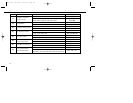102
OPERATION WITH PERSONAL COMPUTER
When the F5 is connected to a MS
®
Windows
®
95- or
Macintosh
®
- based personal computer via optional Personal
Computer Connecting Cord MC-33 or MC-34 and loaded with
AC-1WE for MS
®
Windows
®
95 or AC-1ME for Macintosh
®
Photo Secretary for F5, shooting information stored in the F5
can be downloaded to your personal computer. Also, down-
loaded shooting information can be linked to scanned image
data (from an image scanner) for editing on your personal
computer. For details, see Photo Secretary for F5 instruction
manual.
t appears in the rear LCD while data transmission is taking
place with a personal computer.
For further information, contact an authorized Nikon dealer or
service center.
Remote control functions
•Downloading of function settings, exposure conditions and
shooting information on the F5*.
•Additional Custom Settings are available. Various combina-
tions of settings can be edited and stored.
•Exposure mode, Metering system, shutter speed or aperture
settings can be selected on a personal computer.
•Selection of special shooting modes, such as Multiple
Exposure, Interval Timer, Long Time Exposure, and simultane-
ous shooting on several camera bodies.
•Program Shooting in which combinations of various settings in
preset order can be selected.
•Files in Program Shooting can be edited and stored.
•Shooting information data on each film roll can be downloaded
and stored as a file.
* Shooting data of up to 80 rolls of 36-exposure films can be
stored in the F5. The storage size can be doubled by increas-
ing the memory.
MS
®
Windows
®
95 is a U.S. registered trademark of Microsoft Corporation.
Macintosh
®
is a registered trademark of Apple Computer, Inc.
P400 (E) 02.12.27 6:42 PM Page 102