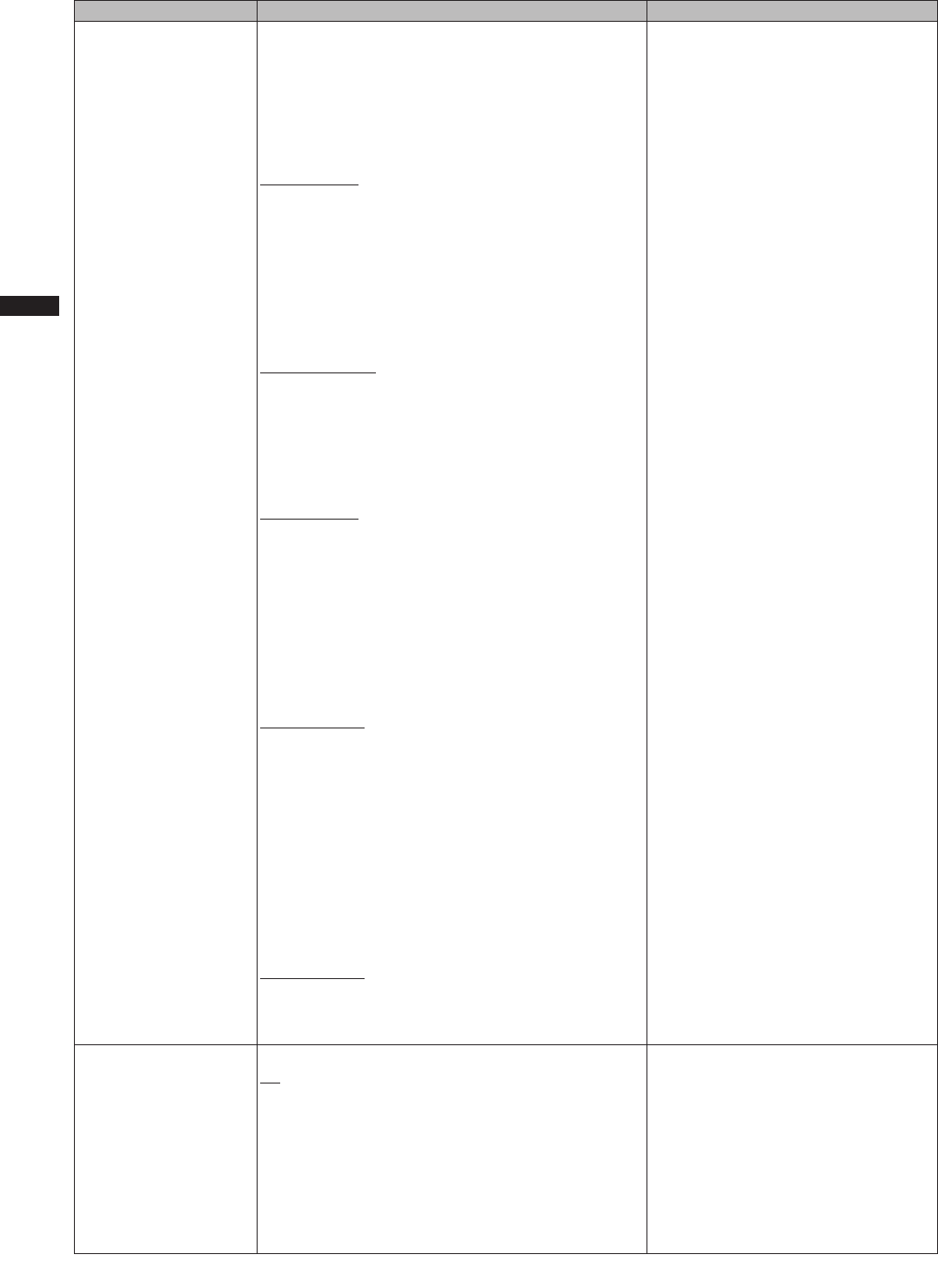
112
Chapter 7 Menu Operations
Item Setting Notes
REC FORMAT
Selects the recording codec as well as shooting and
recording modes.
• When SYSTEM MODE is 1080-59.94i:
An AVC-I 100 or AVC-I 50 codec is used for shooting
and recording. Recording and shooting can be
performed at 60i or 30PN (native recording) with each
codec.
AVC-I 100/60i
AVC-I 100/30PN
AVC-I 50/60i
AVC-I 50/30PN
• When SYSTEM MODE is 1080-23.98PsF:
AVC-I 100 or AVC-I 50 codec is used for shooting and
recording. Recording and shooting can be performed
at 24PN (native recording).
AVC-I 100/24PN
AVC-I 50/24PN
• When SYSTEM MODE is 1080-50i:
AVC-I 100 or AVC-I 50 codec is used for shooting and
recording. Recording and shooting can be performed
at 50i or 25PN (native recording) with each codec.
AVC-I 100/50i
AVC-I 100/25PN
AVC-I 50/50i
AVC-I 50/25PN
• When SYSTEM MODE is 720-59.94P:
An AVC-I 100 or AVC-I 50 codec is used for shooting
and recording. Recording and shooting can be
performed at 60P, 30PN (native recording) or 24PN
(native recording) with each codec.
AVC-I 100/60P
AVC-I 100/30PN
AVC-I 100/24PN
AVC-I 50/60P
AVC-I 50/30PN
AVC-I 50/24PN
• When SYSTEM MODE is 720-50P:
An AVC-I 100 or AVC-I 50 codec is used for shooting
and recording. Recording and shooting can be
performed at 50P or 25PN (native recording) with each
codec.
AVC-I 100/50P
AVC-I 100/25PN
AVC-I 50/50P
AVC-I 50/25PN
REC MODE
Sets the recording mode of this unit.
3D: Recording 3D images.
2D LL: Recording the left-lens (L) image on two P2
cards inserted in P2 card slots L and R simultaneously.
•
When the setting is changed, the message “TURN
POWER OFF” appears. Then turn the power off and
back on again.
• The following functions are disabled
when REC MODE is set to 2D LL.
-
LCD/EVF button
- 3D MODE selector switch
- CONV. (convergence) dial
- 3D ASSIST buttons
- 3D FINE function
• Clip meta data and shot marks are
added to the clip in the P2 card in
card slot L.
____ indicates the factory setting


















