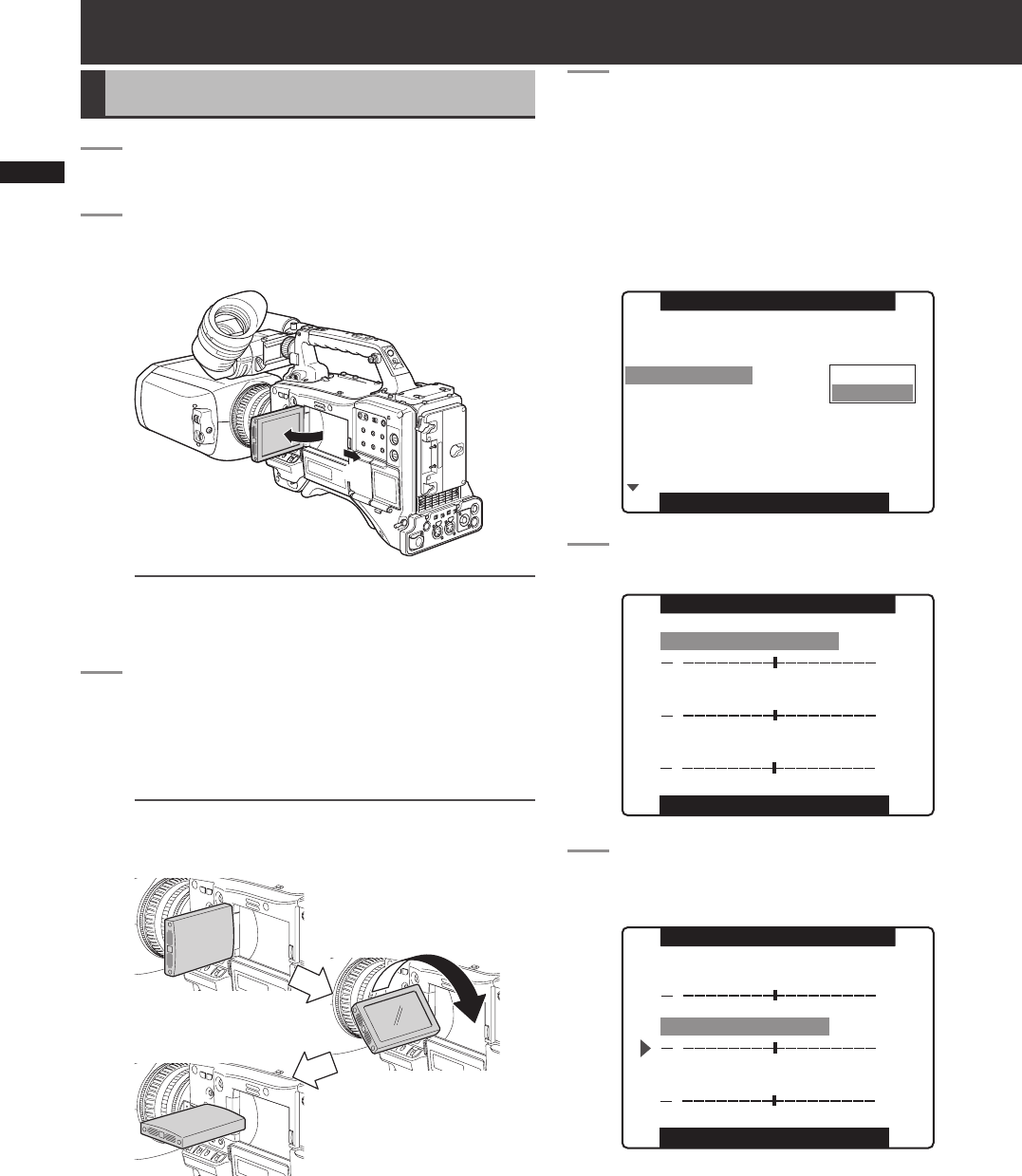
76
Chapter 4 Adjustments and Settings for Recording
Adjusting and Setting the LCD Monitor/Viewfinder
Using the LCD monitor
1
Turn on the POWER switch of the AG-3DP1.
2
Slide the OPEN button in the arrow A direction
to open the LCD monitor.
NOTE
The LCD monitor opens to an angle of 90 degrees.
Attempts to open it further will damage the monitor.
3
Adjust the angle of the LCD monitor for most
convenient viewing.
• The monitor can turn up to 180 degrees towards
the lens and up to 90 degrees towards you.
NOTE
To prevent camera-recorder failure, do not use force
when adjusting the monitor (when open).
4
Use the subscreen in the menu option LCD
SETTING in the DISPLAY SETUP screen
to adjust screen color level, brightness and
contrast.
For details on menu operation, refer to [Using the
Menus] (page 106).
• At LCD SETTING of the DISPLAY SETUP screen,
select CHANGE.
PUSH MENU TO RETURN
LCD SETTING
LCD BACKLIGHT
ZWBRA1 DETECT
ZWBRA2 DETECT
RETURN
CHANGE
ZWBRA2 SPOT
70%
85%
MARKER ON
EVF PEAK LEVEL 0
EVF PEAK FREQ LOW
DISPLAY SETUP
5
Use the JOG dial button to select an item.
[ ]
LCD COLOR LEVEL
PUSH MENU TO RETURN
LCD SETTING
[+]
LCD BRIGHTNESS
LCD CONTRAST
[ ]
[+]
[ ]
[+]
6
Press the JOG dial button, and turn the JOG
dial button to adjust the selected item.
[ ]
LCD COLOR LEVEL
PUSH MENU TO RETURN
LCD SETTING
[+]
LCD BRIGHTNESS
LCD CONTRAST
[ ]
[+]
[ ]
[+]


















