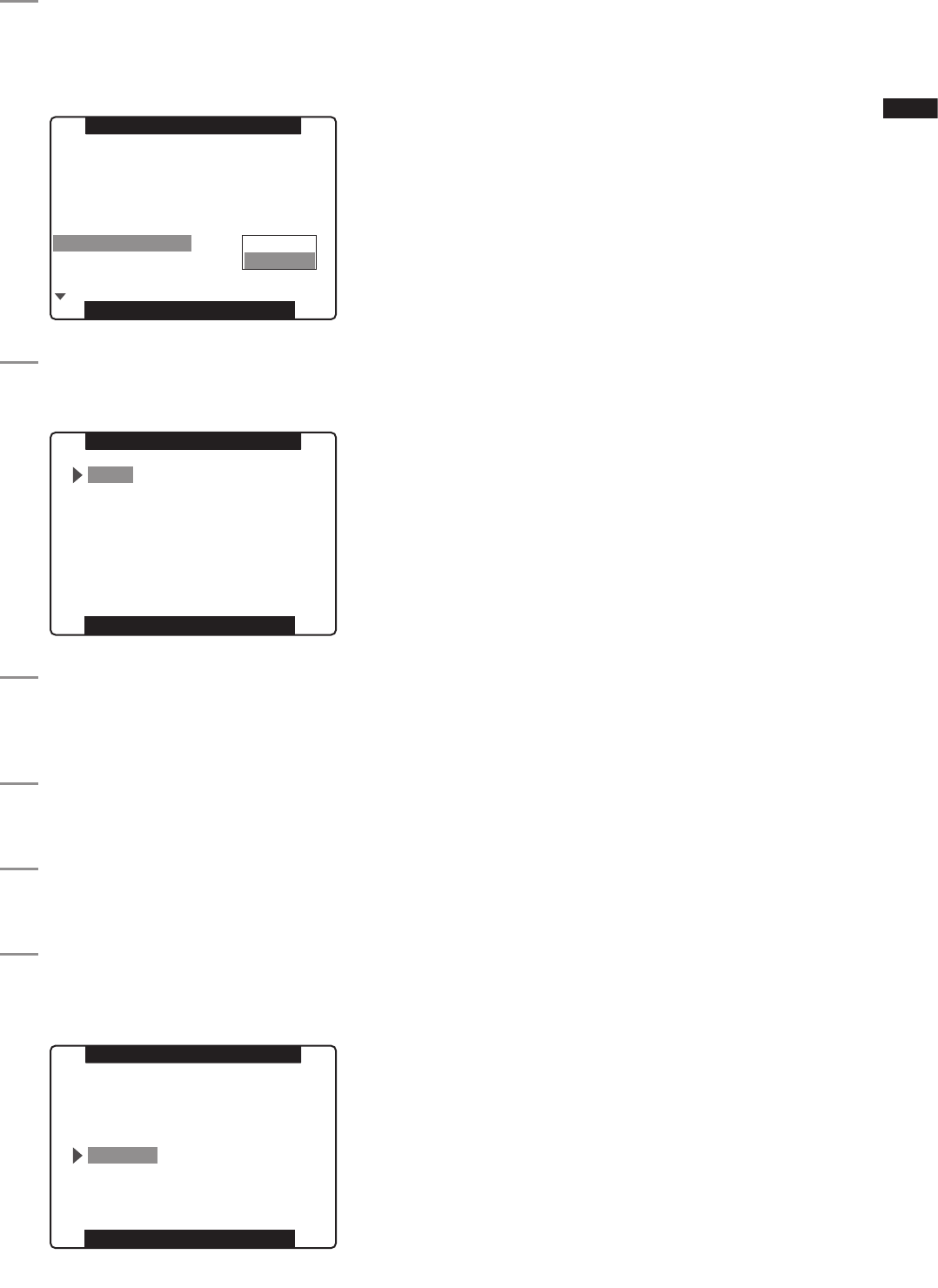
29
Chapter 3 Recording and Playback
4
Select CHANGE at the CLOCK SETTING item
in OTHER FUNCTIONS, then press the JOG
dial button.
• The CLOCK SETTING screen appears.
PUSH MENU TO RETURN
REC TALLY
EVF BAT LED
CLOCK SETTING
TIME ZONE
>>>
RED
ON
ACCESS LED
ALARM
ON
LOW
RETURN
CHANGE
USER FILE
OTHER FUNCTIONS
H PHASE
0
5
Turn the JOG dial button to select YEAR, then
press the JOG dial button.
PUSH MENU TO RETURN
2011
MONTH NOV
DAY 16
HOUR 13
MINUTE 07
YEAR
CLOCK SETTING
6
Turn the JOG dial button to set YEAR to 2011,
then press the JOG dial button.
• A year between 2000 to 2037 can be set.
7
Turn the JOG dial button to select MONTH,
then press the JOG dial button.
8
Turn the JOG dial button to set MONTH to
NOV, then press the JOG dial button.
9
Set DAY, HOUR and MINUTE in the same way
as setting YEAR and MONTH.
• This is a 24-hour clock.
PUSH MENU TO RETURN
2011
MONTH NOV
DAY 16
HOUR 17
MINUTE 20
YEAR
CLOCK SETTING


















