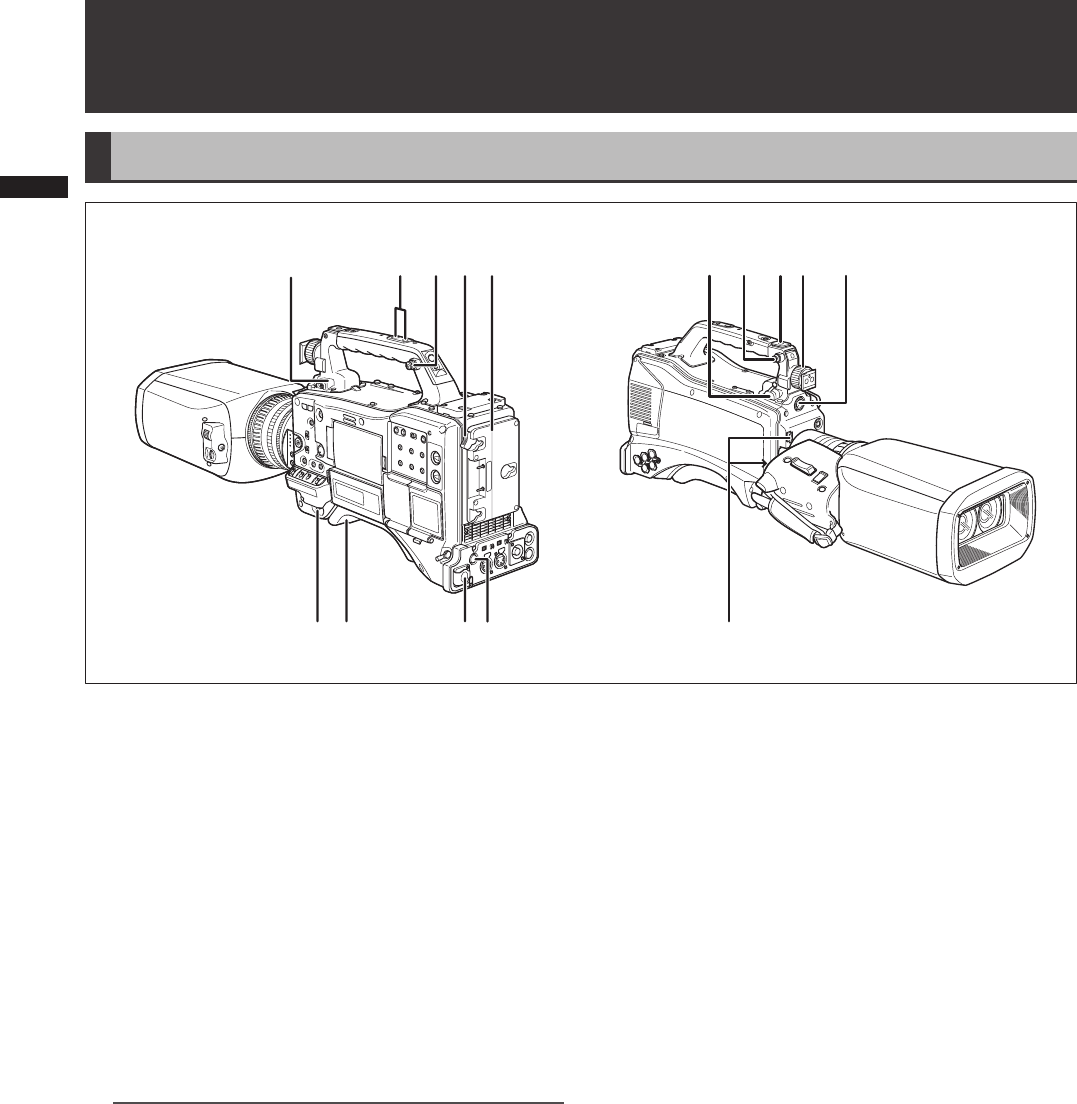
16
Chapter 2 Parts and their Functions
Chapter 2 Parts and Their Functions
Power Supply and Accessory Mounting Section
9
1 13 4 5
14 11 3 2
10
12
11 8 7 6
1 POWER switch
Use to turn the power on and off.
2
Battery holder
An Anton/Bauer battery is mounted here.
For details, refer to [Mounting the Battery and Setting
the Batter
y Type] (page 84).
3 Battery release lever
Pull down the release lever to release the battery.
4
DC IN (external power input) socket (XLR, 4P)
Connect this camera to an external DC power supply.
For details, refer to [Use of the External DC Power
Supply] (page
85).
5 DC OUT (DC power supply) output socket
This is a 12 V DC output socket that provides a
maximum current of 1.5 A.
NOTE
Be sure to check polarity before connecting an external
device as incorrect connection could lead to damage.
6 VF connector (20-pin)
Installs the viewfinder (AJ-CVF100G/AJ-HVF21KG,
optional).
Refer to [Viewfinder] (page 27).
7
Viewfinder left-right positioning ring
8 Light shoe
A video light or similar accessory can be attached here.
(Size of holes for securing screws)
• 1/4-20UNC (6 mm or shorter screws)
9
Light switch
Use to select how to turn on/off the video light
connected to the Light connector.
AUTO:
Keep the POWER switch on the video light
ON, so that the video light turns on when the
camera starts recording and turns off when
the camera stops recording.
MANUAL:
The video light is turned on/off with the
POWER switch of the light.
10
Light connector
You can connect an Anton/Bauer Ultralight 2 or
equivalent product under 50 W for the video light.
When the light is lit, the battery charge level goes down
sharply. When using the light, we recommend using a
battery above 90 Wh.
11
Shoulder strap fittings
The shoulder strap is attached here.
For details, refer to [Attaching the Shoulder Strap]
(page
89).
12 Microphone cable clamp
This clamp secures the microphone cables.
13
Tripod mount
To mount the camera on a tripod, attach the optional
tripod adapter (SHAN-TM700) here.
For details, refer to [Mounting the Camera on a Tripod]
(page
89).
14 Accessory mounting hole
Accessories can be attached here. Do not use this hole
for purposes other than attaching accessories.
(Size of holes for securing screws)
• 1/4-20UNC (10 mm or shorter screws)
• 3/8-16UNC (10 mm or shorter screws)


















