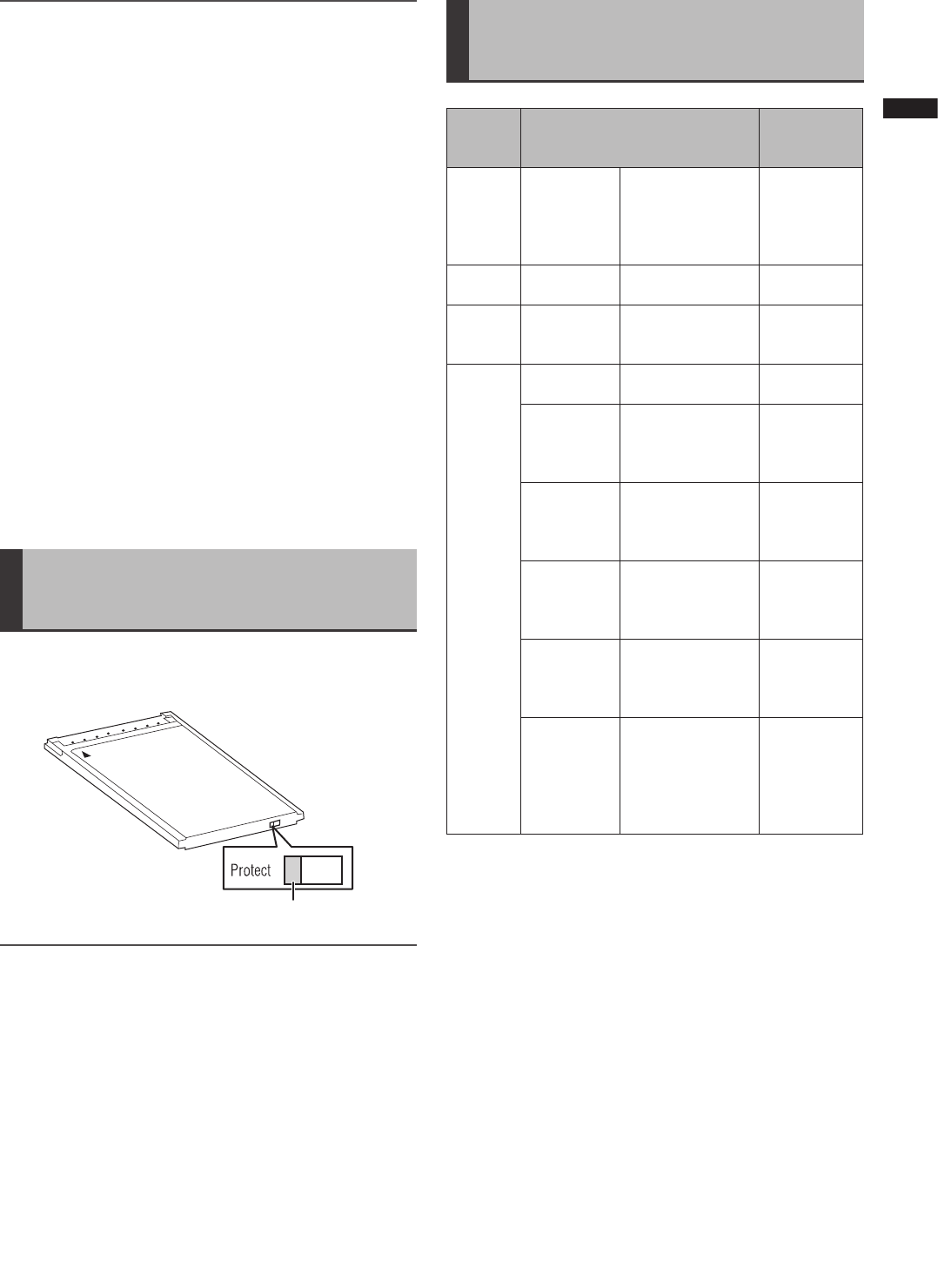
31
Chapter 3 Recording and Playback
NOTE
• When a P2 card is being accessed or recognised after
insertion (P2 card access LED blinks in orange), do not
remove the P2 card. Removing a P2 card during access could
damage it.
• If a P2 card being accessed is removed, the LCD monitor
and viewfinder display “TURN POWER OFF” and the camera
gives a warning using an alarm and the WARNING lamp. In
addition, all P2 card access LEDs blink rapidly in orange. If
this is the case, turn the power off.
For details, refer to [Warning System] (page 127).
• Removing a P2 card during access may corrupt clip data.
Check the clips and restore them if required.
For details, refer to [Restoring Clips] (page 96).
• If a P2 card being formatted is removed, it may be not
be formatted properly. In this case, the LCD monitor and
viewfinder display “TURN POWER OFF.” If this message
appears, turn off the power, then restart the camera to
reformat the card.
• The P2 card access LED can be set to stay off in the menu
option ACCESS LED in the OTHER FUNCTIONS screen.
When the camera is used in this way, remove cards when the
camera has been powered down or a sufficiently long time
after terminating recording, playback and other operating
modes.
• Removing a P2 card during thumbnail display terminates the
thumbnail display.
To Prevent Accidental Erasure of
P2 Card Content
To prevent the content of a P2 card being accidentally
erased, position the write-protect switch on the P2 card at
[Protect].
Write-protect switch
NOTE
Write-protect switchover can be performed while the card is
being accessed (during recording or playback), but does not
take effect until access to the card ceases.
P2 Card Access LED and Status of
P2 Cards
P2 card
access
LED
Status of P2 card
MODE
CHECK
indication
*
1
Stays on
in orange
Target of
recording
*
2
Both writing and
reading enabled,
and to be used
for recording at
present
ACTIVE
Blinks in
orange
Being
accessed
Writing or reading
being performed.
ACCESSING
Quickly
blinks in
orange
Being
recognized
The P2 card is
being recognised.
INFO
READING
Stays off
Recording
Enabled
*
2
Both writing and
reading enabled.
ACTIVE
Card not
supported
The card is not
supported by this
unit. Replace the
card.
NOT
SUPPORTED
Incorrect
format
The P2 card
is not properly
formatted.
Reformat the card.
FORMAT
ERROR
Card not
inserted
No P2 card is
inserted.
Card recognition
standby.
NO CARD
Card full
The P2 card has
no free space.
Only reading is
enabled.
FULL
Write-
protected
The write-protect
switch on the P2
card is positioned
at [Protect].
Only reading is
enabled.
PROTECTED
*
1
MODE CHECK appears on the LCD monitor and in the
viewfinder.
For details, see [LCD Monitor/Viewfinder Screen Status
Displays] (page
67).
*
2
Used for recording when recordable P2 cards are
inserted in both the L and R card slots.


















