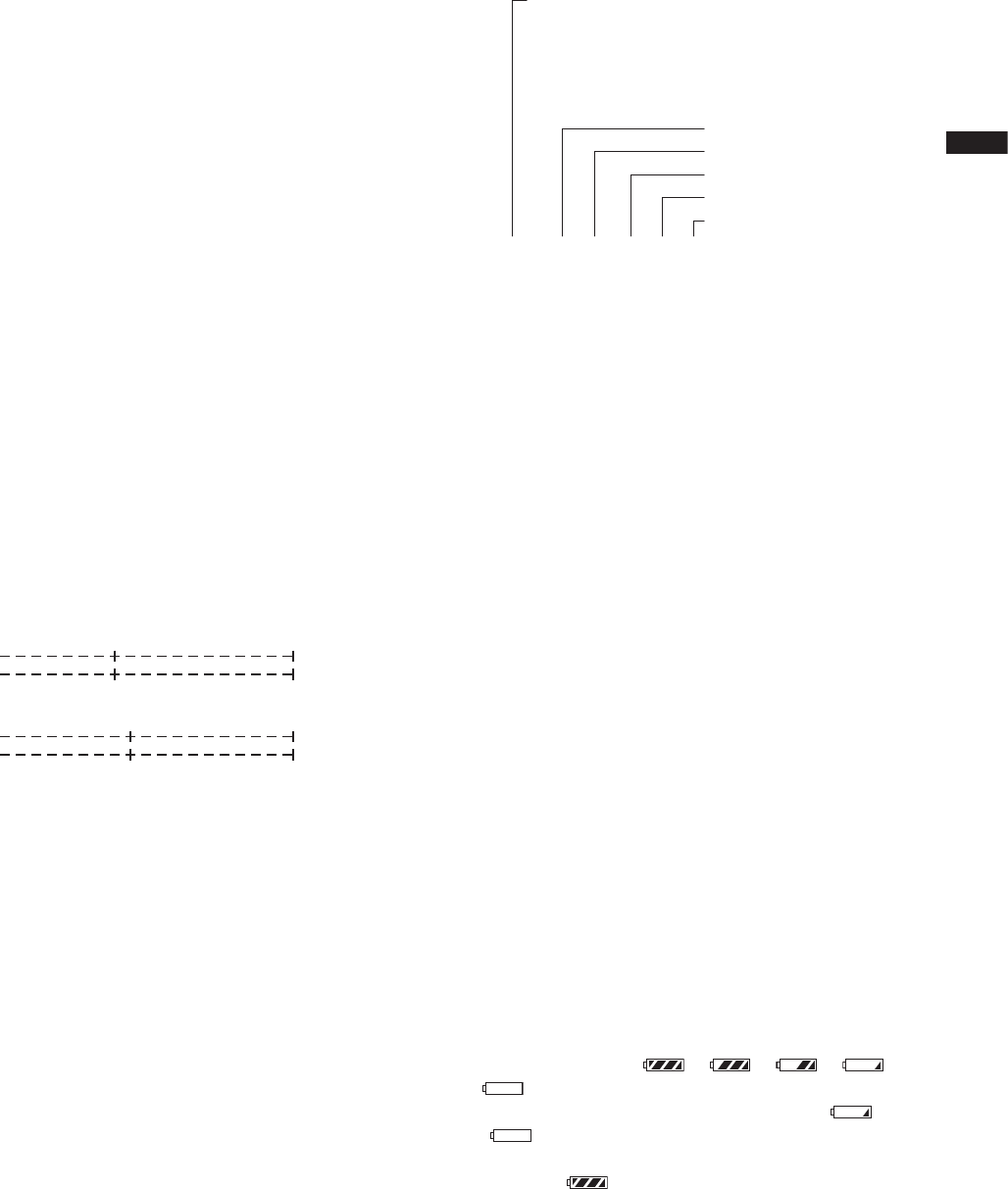
69
Chapter 4 Adjustments and Settings for Recording
5 Information display
The following information is displayed depending on the
situation.
•
Performance of auto white balance and auto black
balance
• Warning and error indication
• Information on switch and button operations
For details, refer to [Center Information Display]
(page
70).
6 FOCUS BAR display
Indicates the focusing status when the menu option
FOCUS BAR in the DISPLAY SETUP screen is set to
ON.
7
Y GET brightness display
When the Y GET function is used, the image level at the
center of the image is indicated in a range between 0%
and 109%
8
Recording/playback frame rate display
In native recording, the capture frame rate and
recording and playback frame rates are displayed.
Example:
60:24PN (recording 60P with the camera
frame rate set to a variable frame rate of
24PN)
In standard recording only the capture frame rate is
indicated in playback.
9
Audio level meter display
HEAD ROOM at -20 dB
C
H
1
-20dB 0dB
C
H
2
HEAD ROOM at -18 dB
C
H
1
-18dB 0dB
C
H
2
10 Convergence position display
Indicates the convergence position (distance of the
reference plane for a 3D image) with C00 to C99. The
higher the number, the greater the distance.
•
Use this display as a rough gauide.
11 Shutter speed
The shutter speed is displayed here.
In synchro scan mode, the display (time (minutes)
display or shutter angle icon display) made in the menu
option SYNC SCAN DISP in the DISPLAY SETUP screen
is used.
12
Iris display
Displays F values.
13
Zoom position display
Zoom positions are indicated in a range from Z00
(maximum wide angle) to Z99 (maximum zoom).
14
Focus position display
Indicates the focus position in the range of 00 to 99.
In addition to a numerical value (cal), AF appears in the
auto focus mode, and MF in the manual focus mode.
MF95 appears when focus is infinity (∞).
The higher the number, the greater the focal distance.
15
Calendar
Month:
Year: 2000 – 2037
Seconds
Hours
Day of the month
Minutes
mmm dd yyyy hh:mm:ss
JAN (January), FEB (February),
MAR (March), APR (April), MAY (May),
JUN (June), JUL(July), AUG (August),
SEP (September), OCT (October),
NOV (November), DEC (December)
16 Recommended ND filter display
This indicates the most suitable ND filter to use under
current shooting conditions.
17
ND filter display
This indicates the selected ND filter.
18
Gain display
Indicates the gain value set using the video amplifier.
19
WHITE BAL switch position indication
Indicates the currently selected switch position and also
white balance operation when AWB is preset.
20
C TEMP (color temperature) display
The color temperature value is displayed in the range of
–7 to +7 after the auto white balance adjustment.
21
LCD/EVF mode display
Indicates the image displayed on the LCD monitor and
in the viewfinder.
•
No display: Left-lens (L) image
This mode is set automatically when the power is
turned on.
•
MIX: Mixed image of the left-lens (L) image and right-
lens (R) image
•
SIDE: Side by side display of the left-lens (L) image
and right-lens (R) image
•
R IMAGE: Right-lens (R) image
22 Scene file name display
Indicates the name of currently selected SCENE FILE
(F1 to F6). No indication appears when a scene file
name is not assigned.
23
Remaining battery charge
As the remaining battery charge drops, the display
changes as follows:
.
When the battery is completely discharged,
(
) blinks.
(When the AC adaptor is being used, a display
other than
may appear: this is not a sign of
malfunctioning.)
Batteries that indicate battery level in % (percent)
Such batteries indicate remaining battery level as
follows.
• B%: 10
%~99 %
Indicates the remaining battery level in %.
• MAX: Indicates that the batter
y is fully charged.
• EMP: Indicates that the r
emaining battery level
is less than 10 %.


















