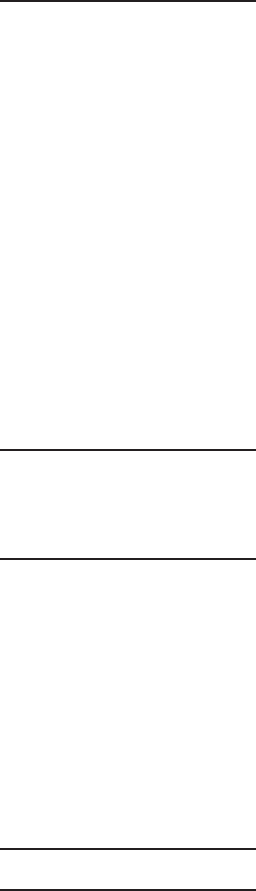
9
Chapter 7 Menu Operations
LCD Monitor/Viewfinder Menus .................................................................................. 106
Using the Menus ................................................................................................. 106
Initializing the Menu Settings
.............................................................................. 107
Setup Menu Structur
e ................................................................................................. 108
Setup Menu List
.......................................................................................................... 110
SCENE FILE Scr
een ............................................................................................ 110
SYSTEM SETUP Scr
een ...................................................................................... 111
SW MODE Scr
een ............................................................................................... 113
RECORDING SETUP Scr
een .............................................................................. 113
AUDIO SETUP Scr
een ........................................................................................ 114
OUTPUT SEL Scr
een .......................................................................................... 116
DISPLA
Y SETUP Screen ..................................................................................... 116
BA
TTERY SETUP Screen ..................................................................................... 117
CARD FUNCTIONS Scr
een ................................................................................ 118
3D ASSIST Scr
een .............................................................................................. 119
OTHER FUNCTIONS Scr
een .............................................................................. 119
DIAGNOSTIC Scr
een .......................................................................................... 120
OPTION MENU Scr
een ....................................................................................... 120
Chapter 8 Connecting to External Devices
Connecting the AJ-RC10G Remote Control Unit ........................................................ 121
Connecting the AG-EC4G Extension Control Unit ...................................................... 122
Adjusting the Convergence Point
....................................................................... 122
Chapter 9 Maintenance and Inspections
Inspections Before Shooting ....................................................................................... 123
Preparing for Inspections .................................................................................... 123
Inspecting the Camera Unit
................................................................................ 123
Inspecting the Memor
y Recording Functions ..................................................... 124
Maintenance
............................................................................................................... 126
Cleaning Inside the V
iewfinder ........................................................................... 126
Charging the Inter
nal Battery .............................................................................. 126
W
arning System .......................................................................................................... 127
W
arning Description Tables ................................................................................ 127
W
arning and Error Display for Thumbnail Operation .......................................... 130
Updating the Fir
mware Incorporated into the Unit ..................................................... 131
Chapter 10 Index
Chapter 11 Specifications
Dimensions and specifications ................................................................................... 135
Dimensions ......................................................................................................... 135
Specifications
...................................................................................................... 135
Connector Signal Description
..................................................................................... 138


















