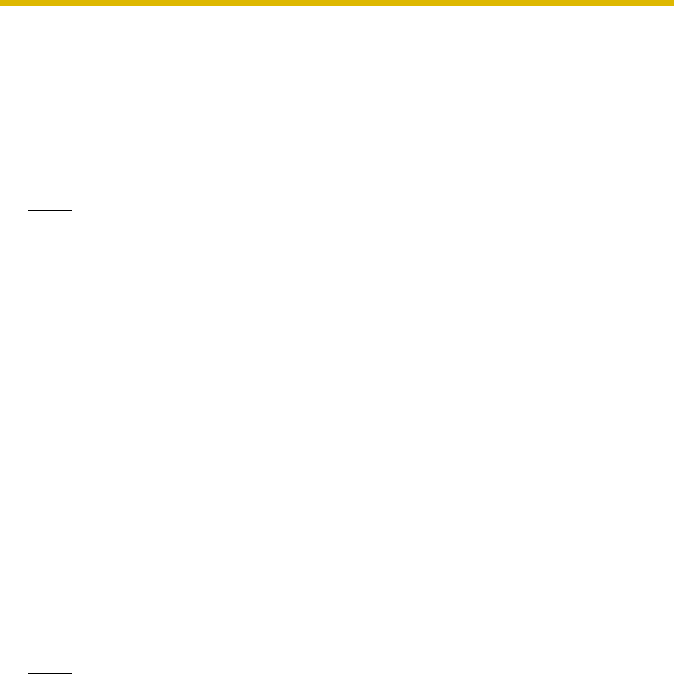
Operating Instructions
119
Exporting the Camera Information
1. Click [Export].
• The export file save window is displayed.
2. Enter the destination file name and click [Save].
• The camera information is exported.
Note
BB-HNP15: Exported file extension is “h15”.
BB-HNP60: Exported file extension is “def”.
BB-HNP11: Exported file extension is “h11”.
Importing the Camera Information
1. Click [Import].
• The import file selection window is displayed.
2. Select the file to import.
• To import camera information for BB-HNP60, select [HNP60 Camera
Definition File (*.def)] as the file type.
To import camera information for BB-HNP11, select [HNP11 Camera
Definition File (*.h11) as the file type.
To import the camera information BB-HNP15, select [HNP15 Camera
Definition File (*.h15) as the file type.
3. Click [Open].
• The camera information is imported.
Note
• This software can import camera information for BB-HNP15, BB-HNP11 and
BB-HNP60.
BB-HNP15 and BB-HNP11: All camera information can be imported.
BB-HNP60: Only basic settings and image settings can be imported.
BB-HNP60 setting information file is saved in the installation folder.
• If a timer is set for BB-HNP60 Version 1.0, the timer recording method is
imported as [Motion detection recording only].


















