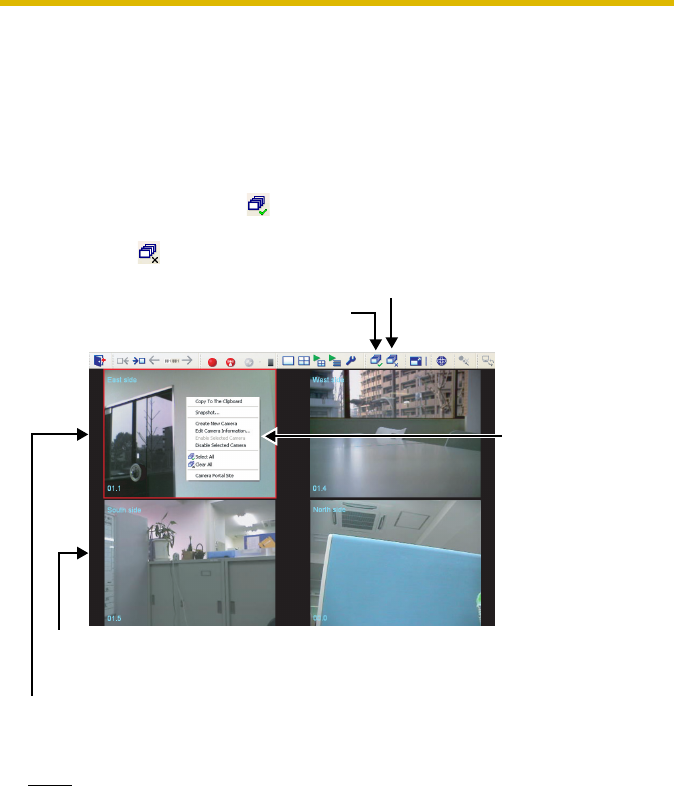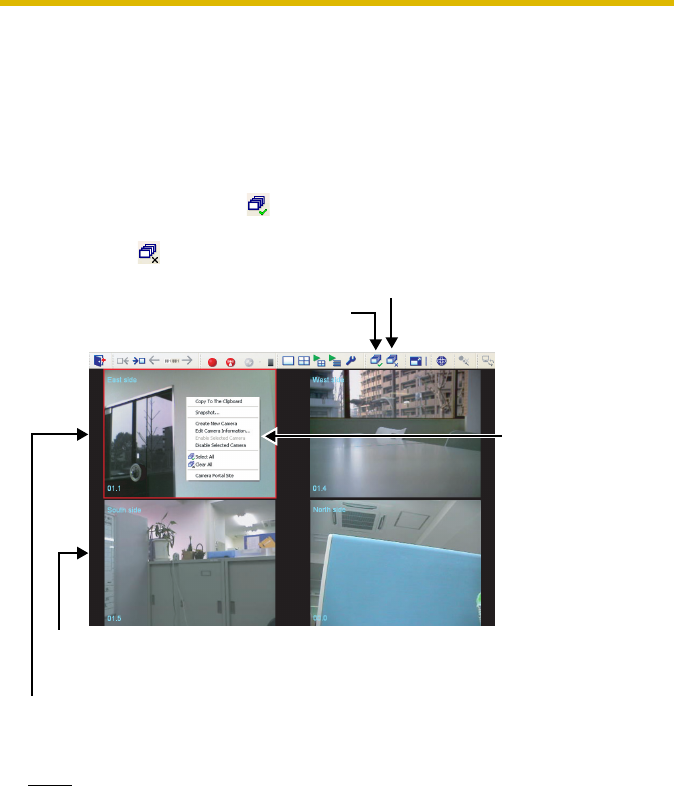
Operating Instructions
74
2.6 Application Window Operation
2.6.1 Selecting Camera
The camera that is selected on the multi-monitoring page is the focus camera.
When you start the software, the first registered camera is set as the focus camera.
• To select multiple cameras, click the camera images while pressing [Ctrl] key.
• To select all cameras displayed in the window, select [Select All] from [Layout]
on the menu, or select
on the toolbar.
• To deselect all selected cameras, select [Clear All] from [Layout] on the menu
or select
on the toolbar.
Focus Camera
Default is a red frame.
Selected Camera
Default is a blue frame.
Menu is displayed
by right-clicking in
the window.
Select all cameras on the page.
Deselect the selected cameras on the page.
Note
• If there is more than one page to display, selected cameras are deselected
when you change pages.
• You can change the width and color of the frames for the focus camera and
selected cameras (see page 76).
• You can also select and deselect cameras by using [Select All] and [Clear All]
from the menu displayed when you right-click in the window.