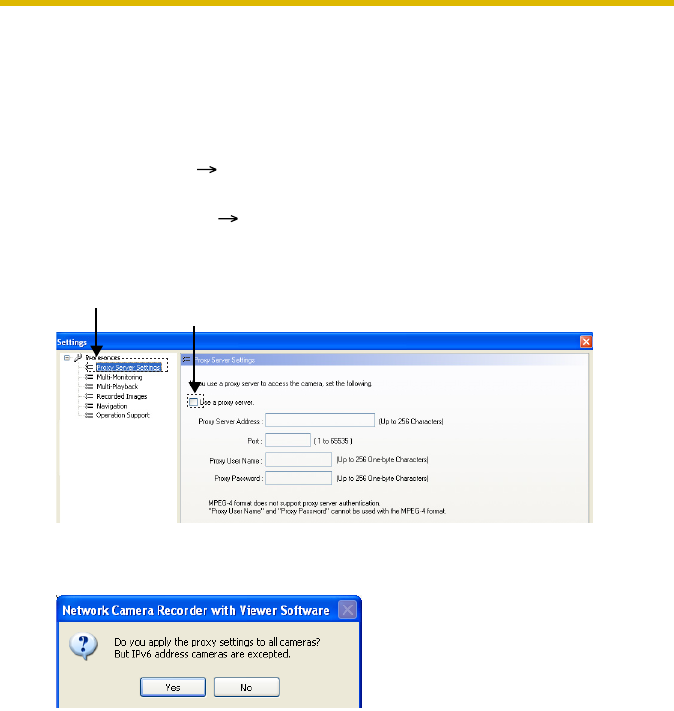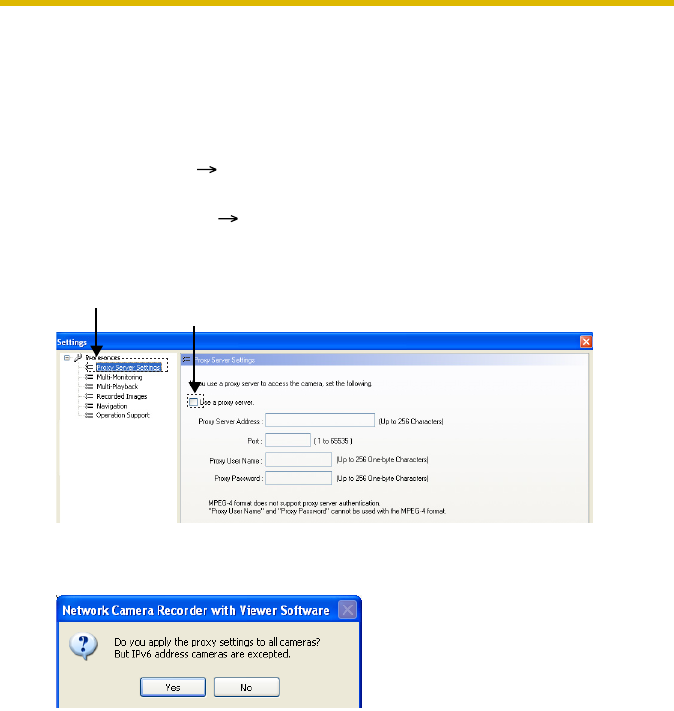
Operating Instructions
17
1.4.2 Setting a Proxy Server
You need to set the following settings to monitor the camera on the Internet you
using a proxy server. (You cannot connect to the camera without the proxy
settings.)
If you do not use a proxy server, this setting is not required.
1. Select [Window] [Settings] on the menu bar.
2. Click [Preferences] [Proxy Server Settings].
3. Check [Use a proxy server] on the [Proxy Server Settings] page.
Click [Proxy Server Settings].
Check [Use a proxy server].
• If you have already registered the camera, the following confirmation
window will display when you select the [Use a proxy server] checkbox.
4. Click [Yes].
• If you click [Yes], the [Use a proxy server] setting in the [Camera Settings]
page for all registered cameras is selected.
(However, a check mark will not be displayed for cameras registered with
an IPv6 address.)
Click [No] if you want to configure proxy server settings for individual
cameras (see
page 22).