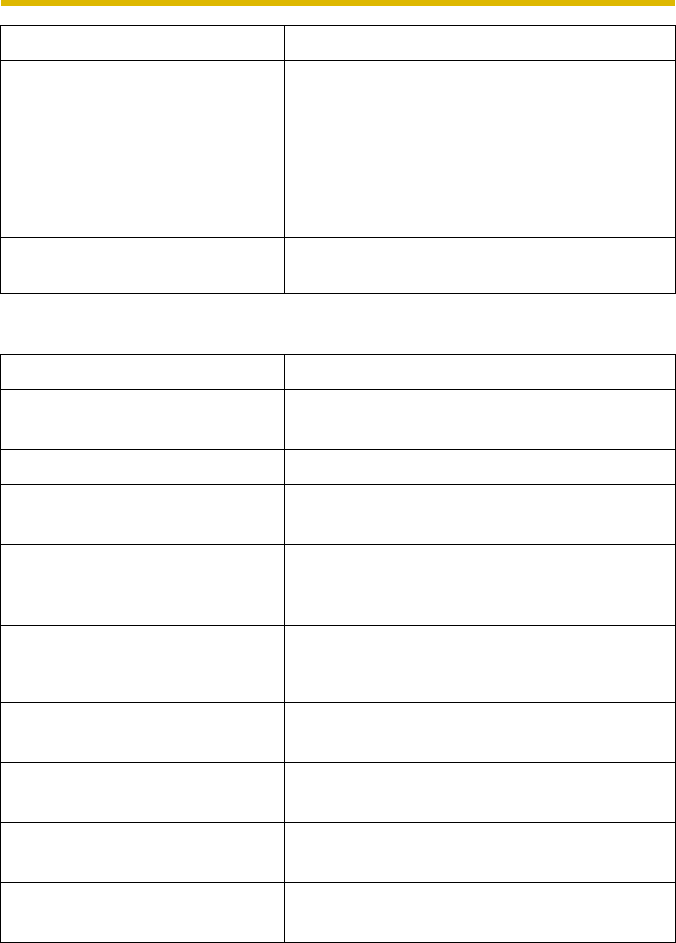
Operating Instructions
152
Remote Access
The folder path exceeds 100
Characters.
Specify a path that is under 100
Characters.
[Current Destination Folder]
***
• "***"=Destination Folder
→ Follow the instruction message.
There is no access right to the
specified folder. Check the folder.
→ Follow the instruction message.
Message Cause and Remedy
Enter “Server Address”. → Follow the instruction message.
Enter “Port”. → Follow the instruction message.
Enter a number in one-byte
character in "Port".
→ Follow the instruction message.
"Port" should be between 1 and
65535, except for 10081.
• A number not between 1 and 65535 or 10081
was entered in the Port blank.
→ Follow the instruction message.
Setting is modified, restart of this
program is necessary. Is it OK to
restart the program?
→ Follow the instruction message.
Enter "Admin User Name". • The Admin User Name space was blank.
→ Follow the instruction message.
Enter "Admin Password". • The Admin Password space was blank.
→ Follow the instruction message.
Enter "User Name". • The User Name space was blank.
→ Follow the instruction message.
Enter "User Password". • The User Password space was blank.
→ Follow the instruction message.
Message Cause and Remedy


















