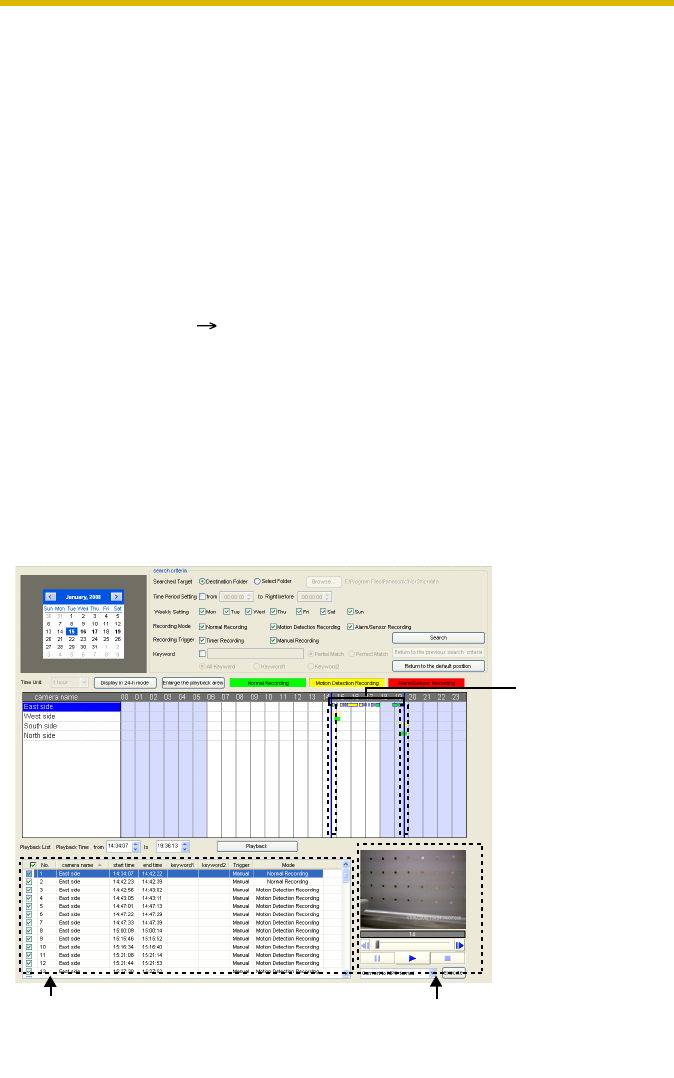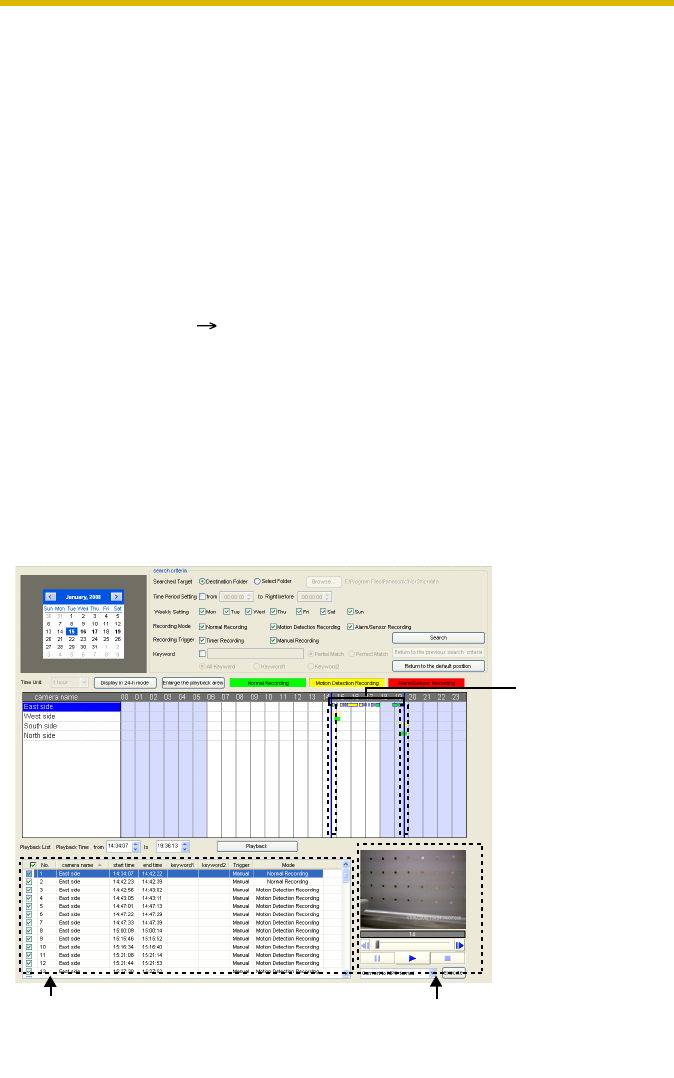
Operating Instructions
89
2.7 Editing Recorded Images
Recorded images can be edited on the [Playback Screen] of the [Recorded
Images] page.
You can perform the following operations.
• Playback (See page 70)
• File Conversion (to MPG/JPG/WAV/ASF/AVI files) (See page 90)
• Copying/Deleting the Recorded Images (See page 98, 100)
• Changing the Keyword (See page 101)
• Copy to the Clipboard (See page 102)
• Take a Snapshot (See page 102)
• Displaying the Recorded Image Information (See page 104)
1. Select [Window] [Recorded Images] on the menu bar.
2. Search for the recorded image to edit and display it on the playback list (see
page 69).
3. Select the recorded image from the playback list.
• The still image at the start time of the selected image is displayed on the
playback screen.
4. Edit the image on the playback screen.
• Perform any of the above operations.
For details, see the corresponding section.
Playback List
Images surrounded by the playback bar for the
selected camera are displayed in the playback list.
Playback Screen
Display/Edit the recorded image
selected from the playback list.
Playback bar
If you click the
camera name,
the playback bar
is set to start at
the first image
and end at the
last image of
selected camera.