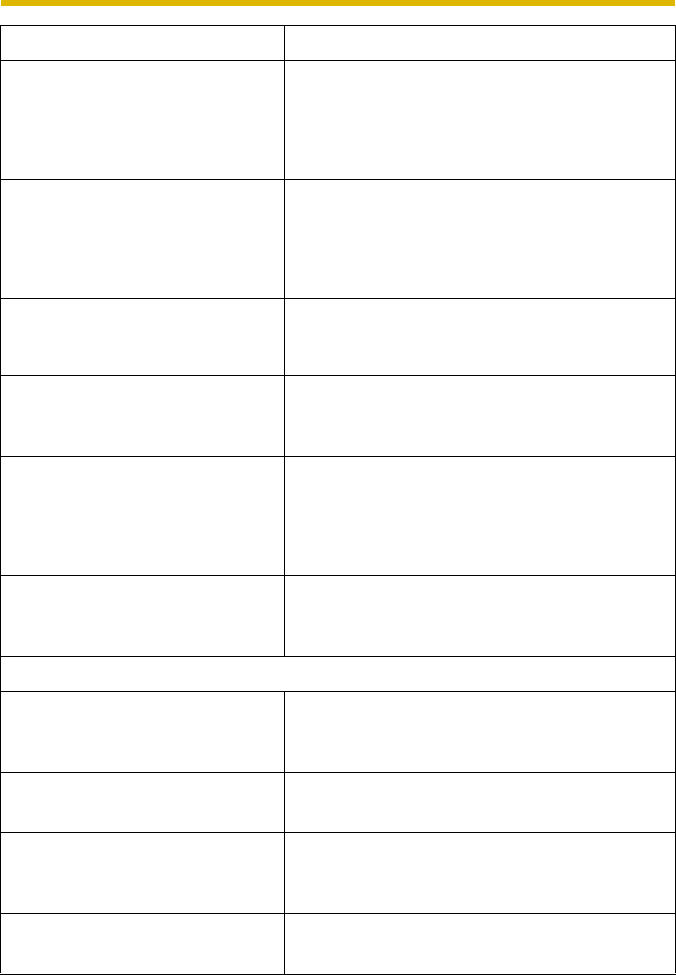
Operating Instructions
137
Set Destination Recording
Capacity Limit in the range of 1 GB
to *** GB (Drive capacity -
Guaranteed Destination Hard Disk
Space).
• Destination Recording Capacity Limit is larger
than (Drive capacity - Guaranteed Destination
Hard Disk Space).
→ Follow the instruction message.
“Limit the recording capacity” is set
for each camera. Do you want to
disable these settings and enable
the "Limit the destination recording
capacity" setting?
• [Limit the destination recording capacity] and
[Limit the recording capacity] cannot be used
simultaneously.
→ Follow the instruction message.
Enter a number in one-byte
character in "Destination
Recording Capacity Limit".
→ Follow the instruction message.
Enter "Destination Recording
Capacity Limit".
• Destination Recording Capacity Limit was
blank.
→ Follow the instruction message.
If the connection method is
changed, all cameras will be
reconnected. While reconnecting,
recording will temporarily be
stopped. Do you want to proceed?
→ Follow the instruction message.
The specified "Destination Folder"
is incorrect.
• The pass of the destination folder was more
than 128 characters.
→ Follow the instruction message.
Proxy Server Settings
Enter "Proxy Server Address". • [Use a proxy server] is checked and the Proxy
Server Address space was blank.
→ Follow the instruction message.
Enter a number in one-byte
character in "Port".
→ Follow the instruction message.
"Port" should be between 1 and
65535.
• A number not between 1 and 65535 was
entered in the Port blank.
→ Follow the instruction message.
Enter English one-byte character
in "Proxy Server Address".
→ Follow the instruction message.
Message Cause and Remedy


















