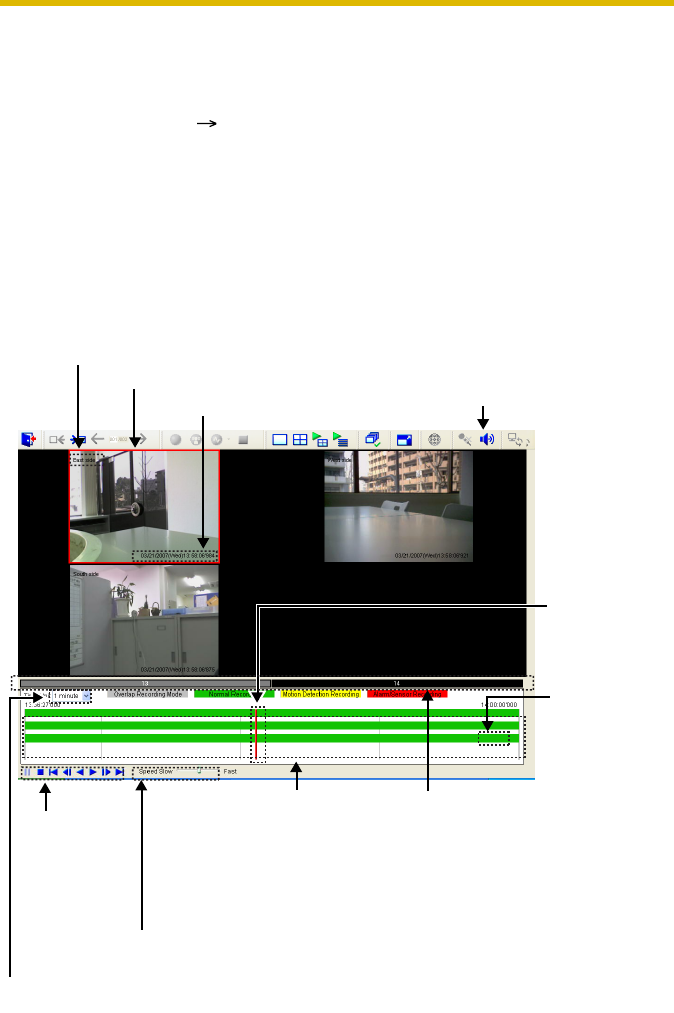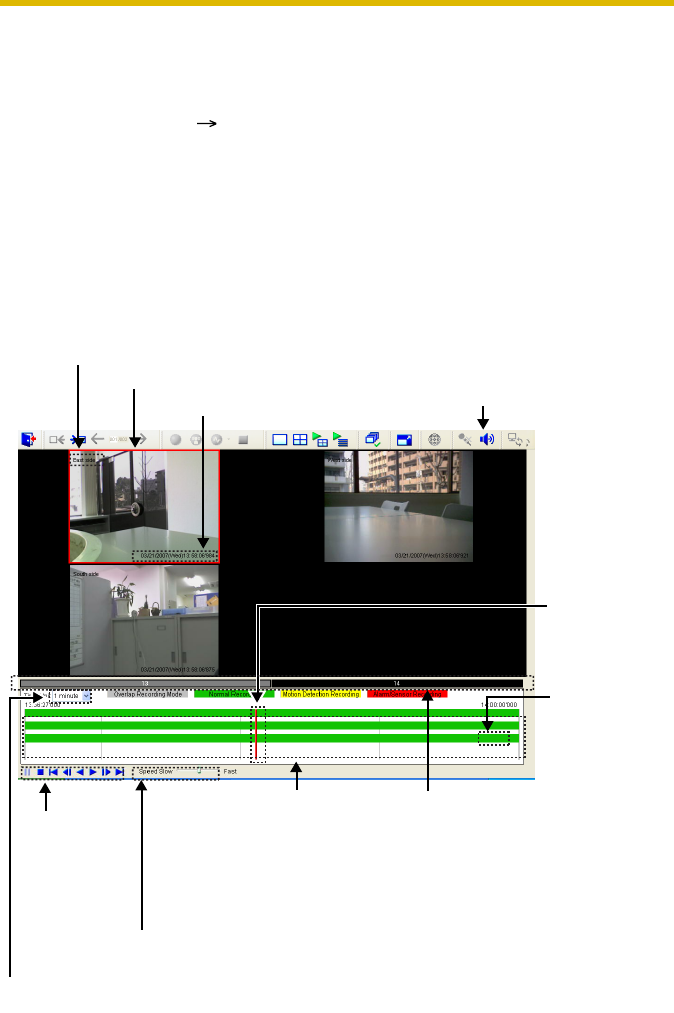
Operating Instructions
71
2.5.4
Playback Recorded Images on the Multi-Playback Page
You can simultaneously playback the recorded images of a maximum of 4
cameras.
1. Select [Window] [Recorded Images] on the menu bar.
2. Select the recorded images, set the time period, and click [Playback].
• Recorded images selected on the playback list on the recorded images
page are displayed on the multi-playback page in the order top left, top right,
lower left, lower right and playback for the individual cameras.
• Playback the image from the start time set on the playback list.
If a selected camera has no recorded images at the set time, no image is
displayed for that camera.
Multi-Playback Page
Select the time unit to display.
(See page 72)
Pointing to the
timelines
displays the
camera name.
Cursor
Set the play
position.
Playback screen
Adjust the volume.
Displays the camera name.
Displays the recording time.
Jump button
Displays the time-period button
in increments of 1 hour. Clicking
the timer period displays images
from that hour onwards.
Speed slider bar
Adjust the playback speed.
The timelines are displayed in
different colors depending on the
recording mode. The colors are
the same as those on the image
timelines chart. When multiple
recording modes overlap, that
area is displayed as gray.